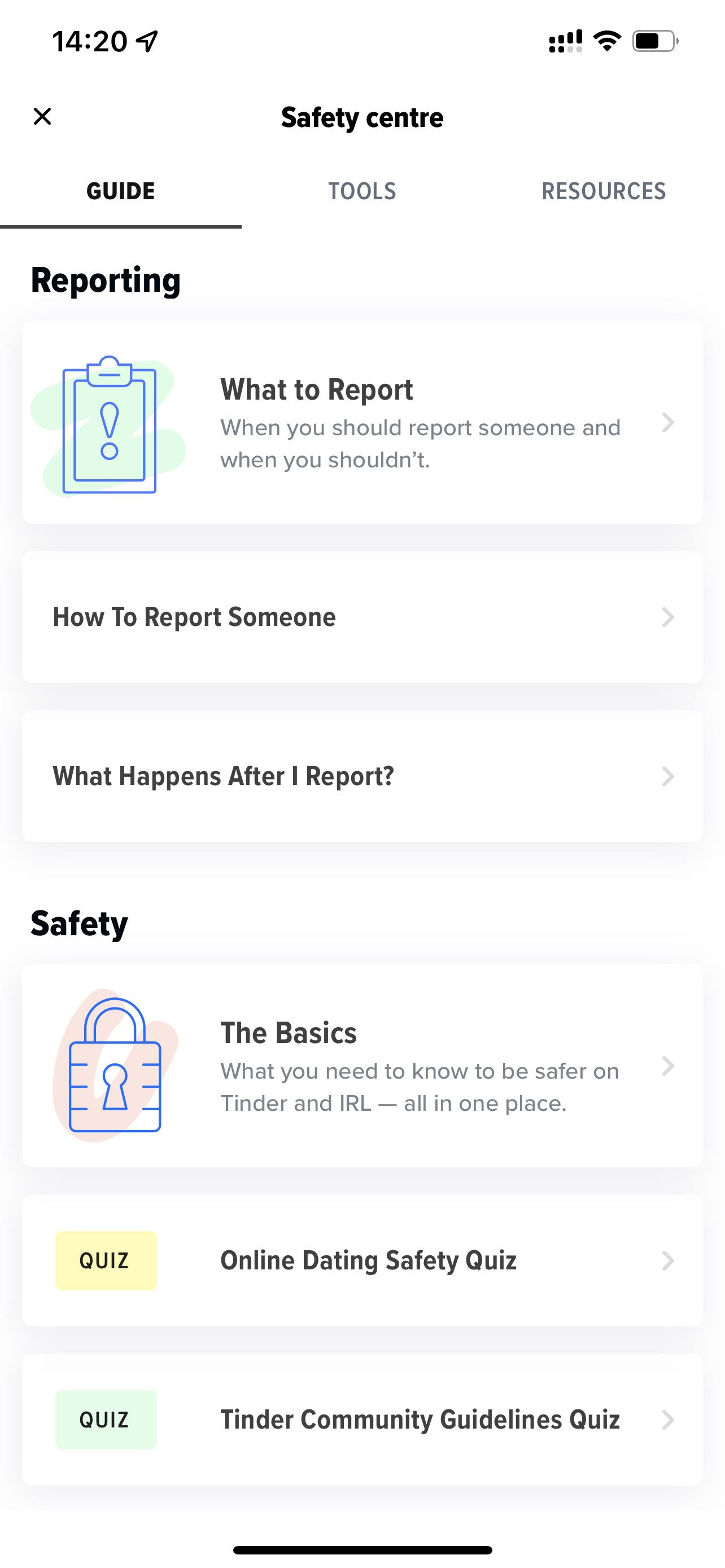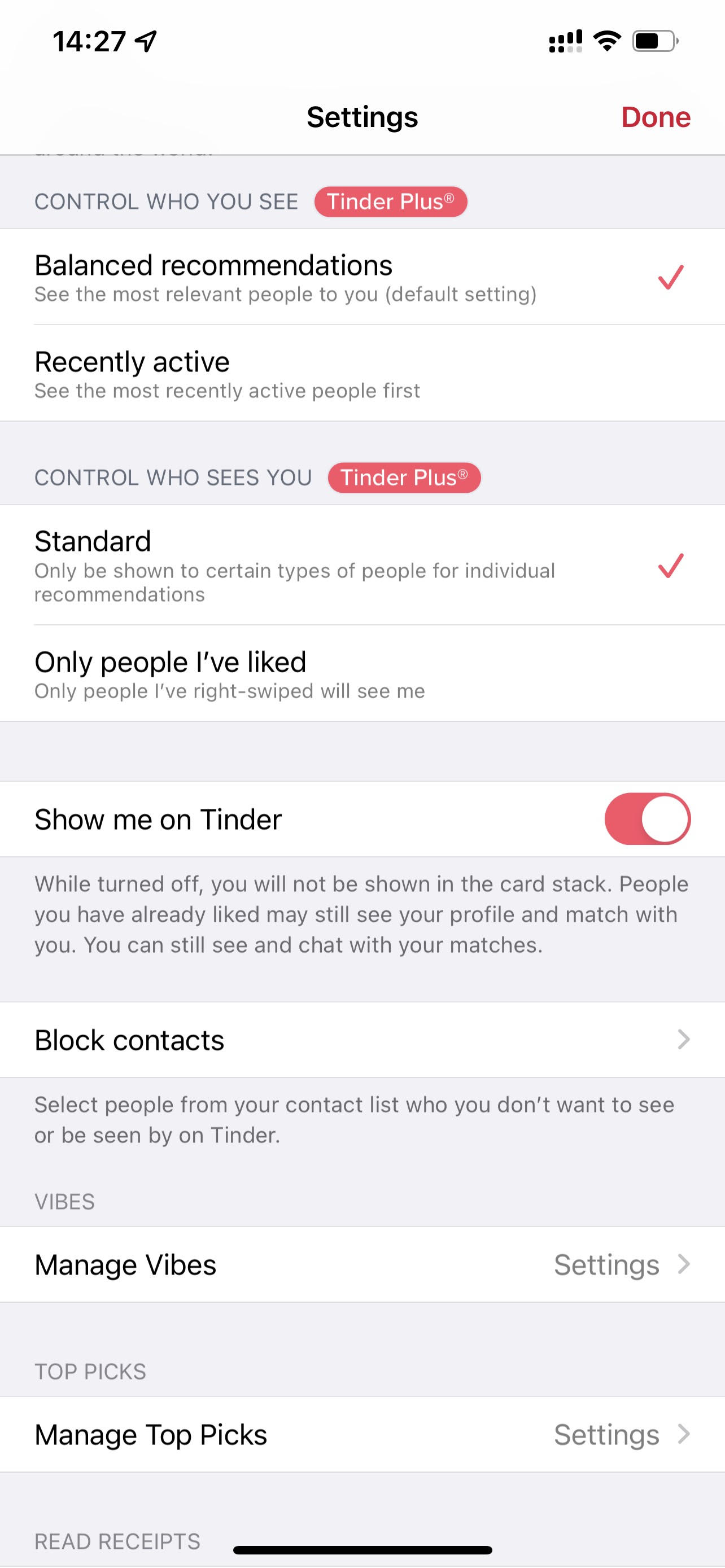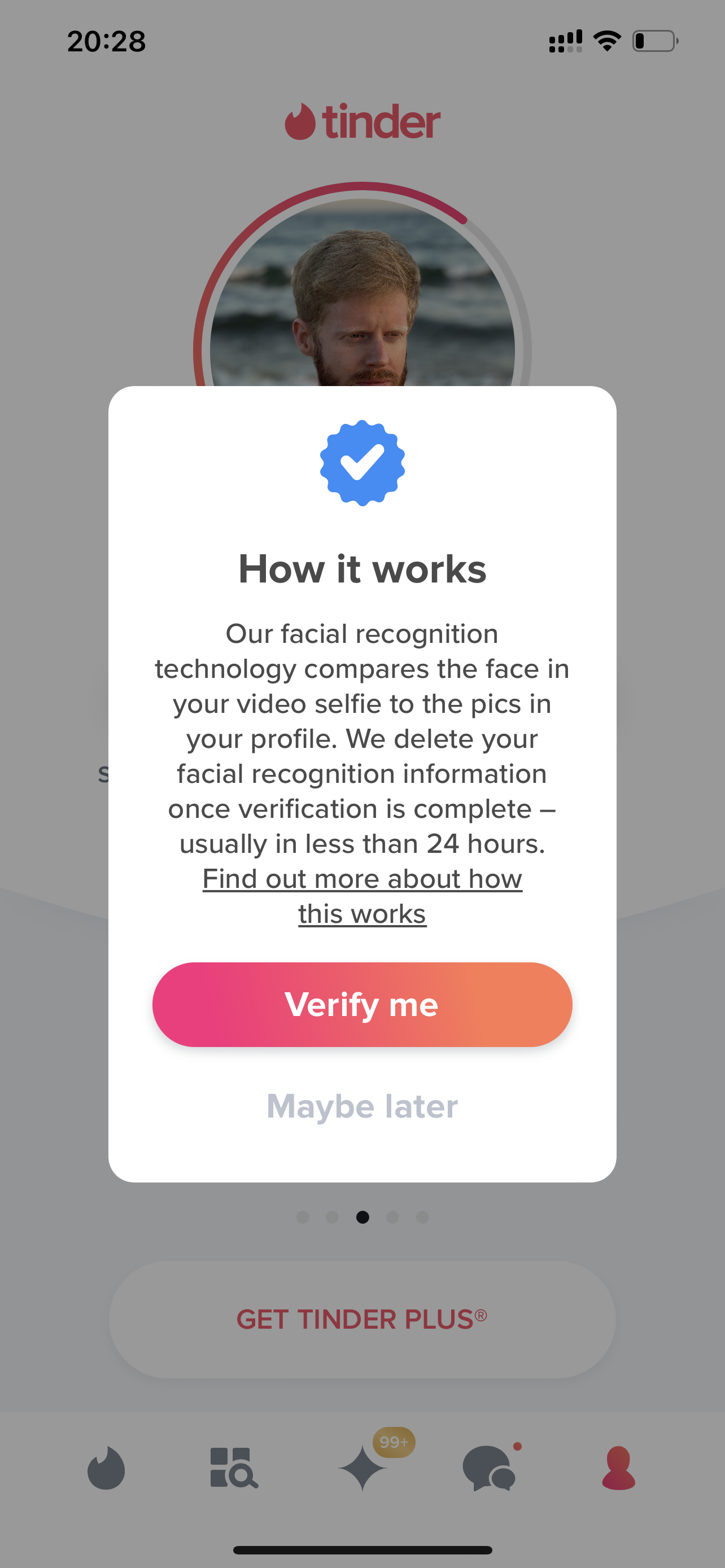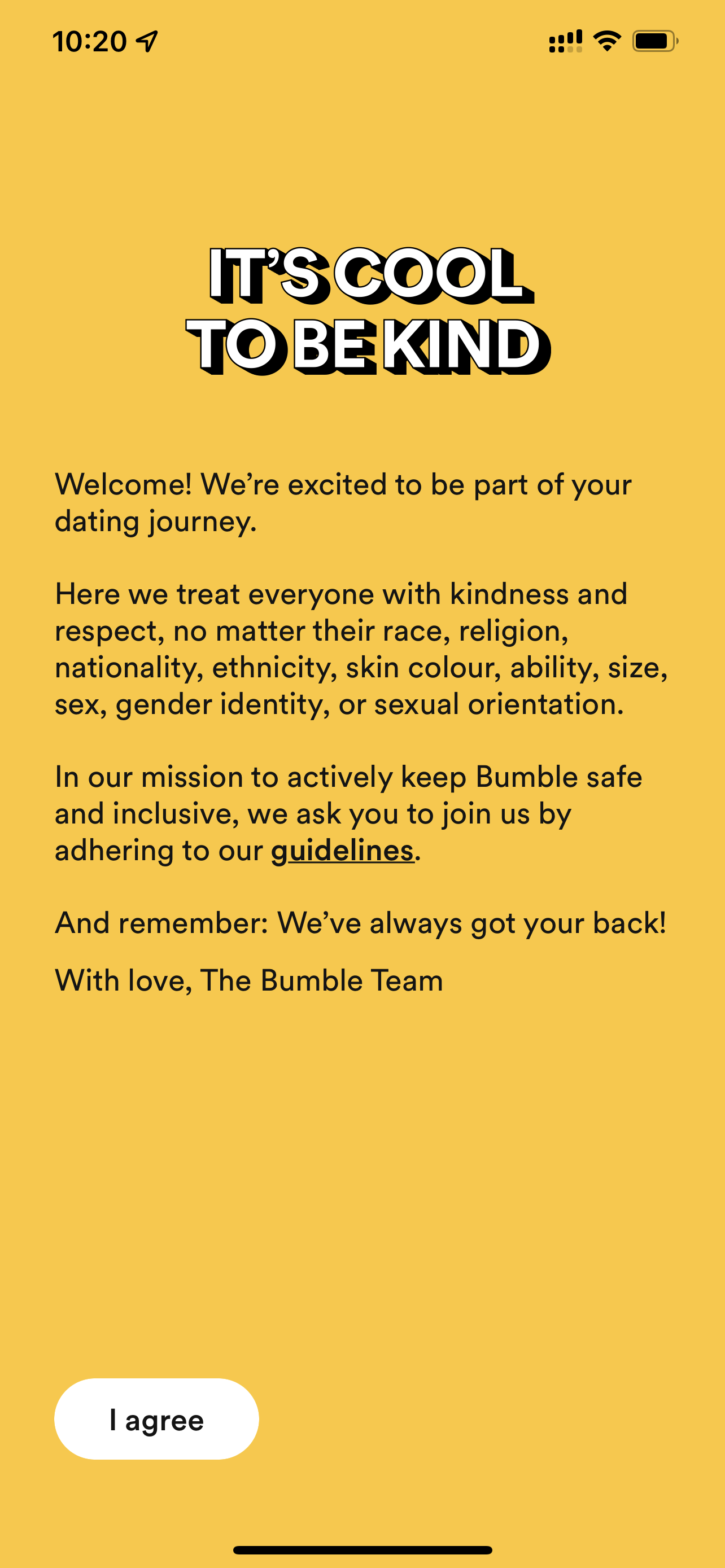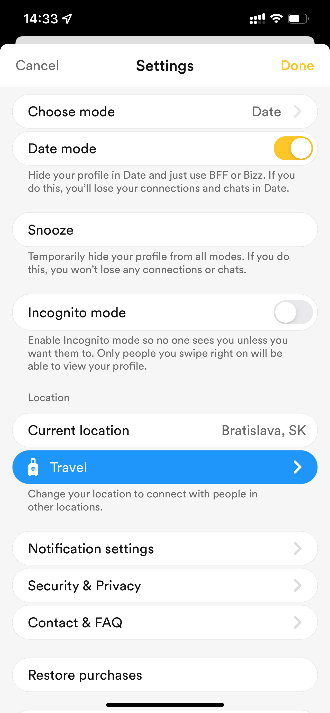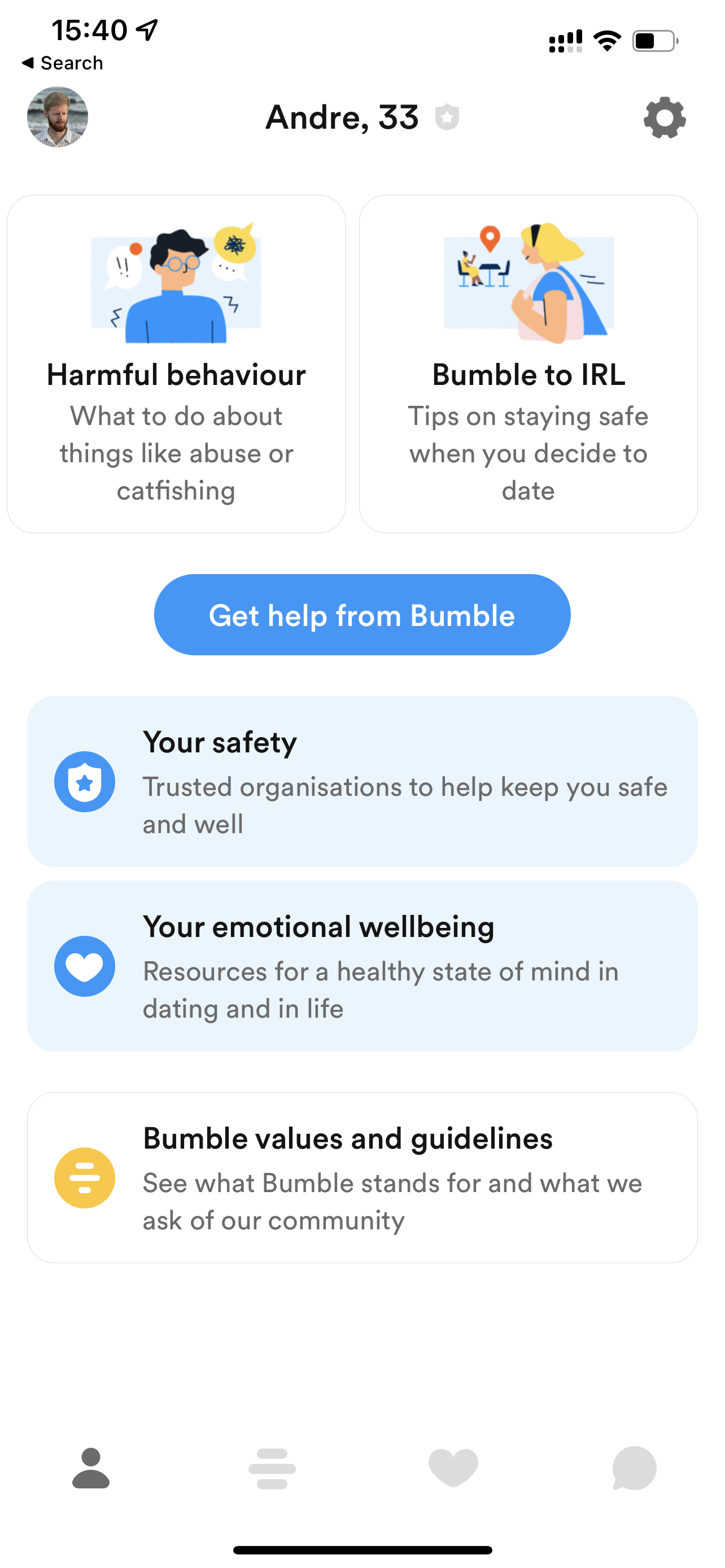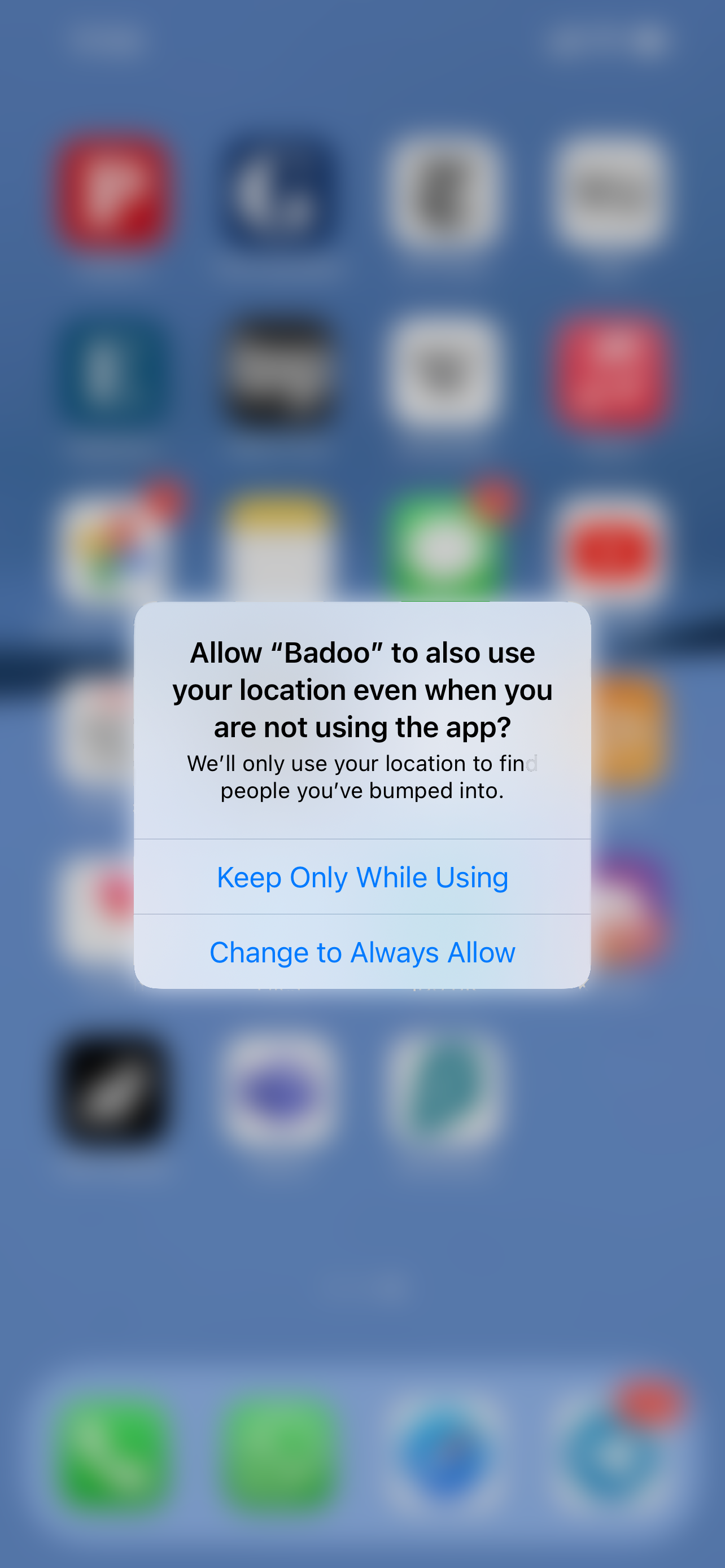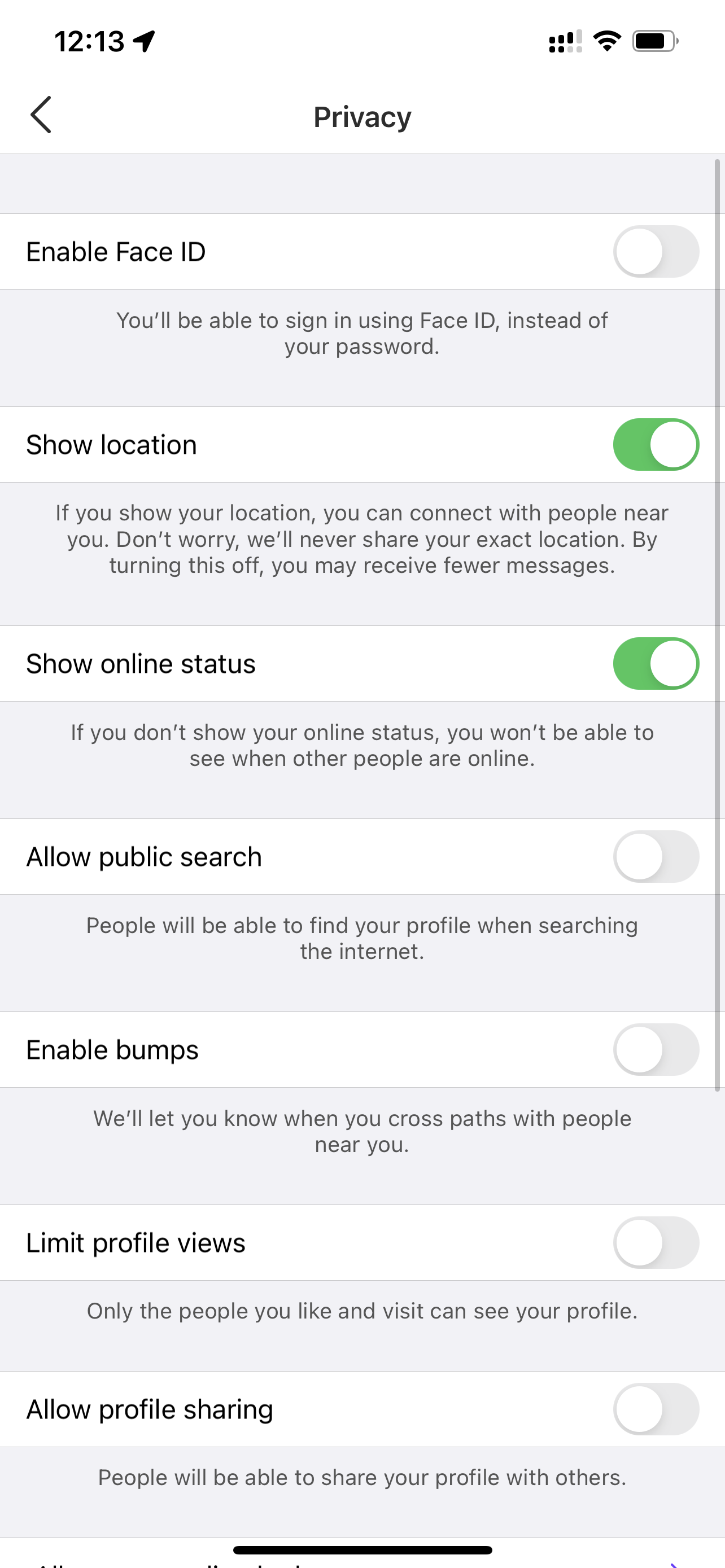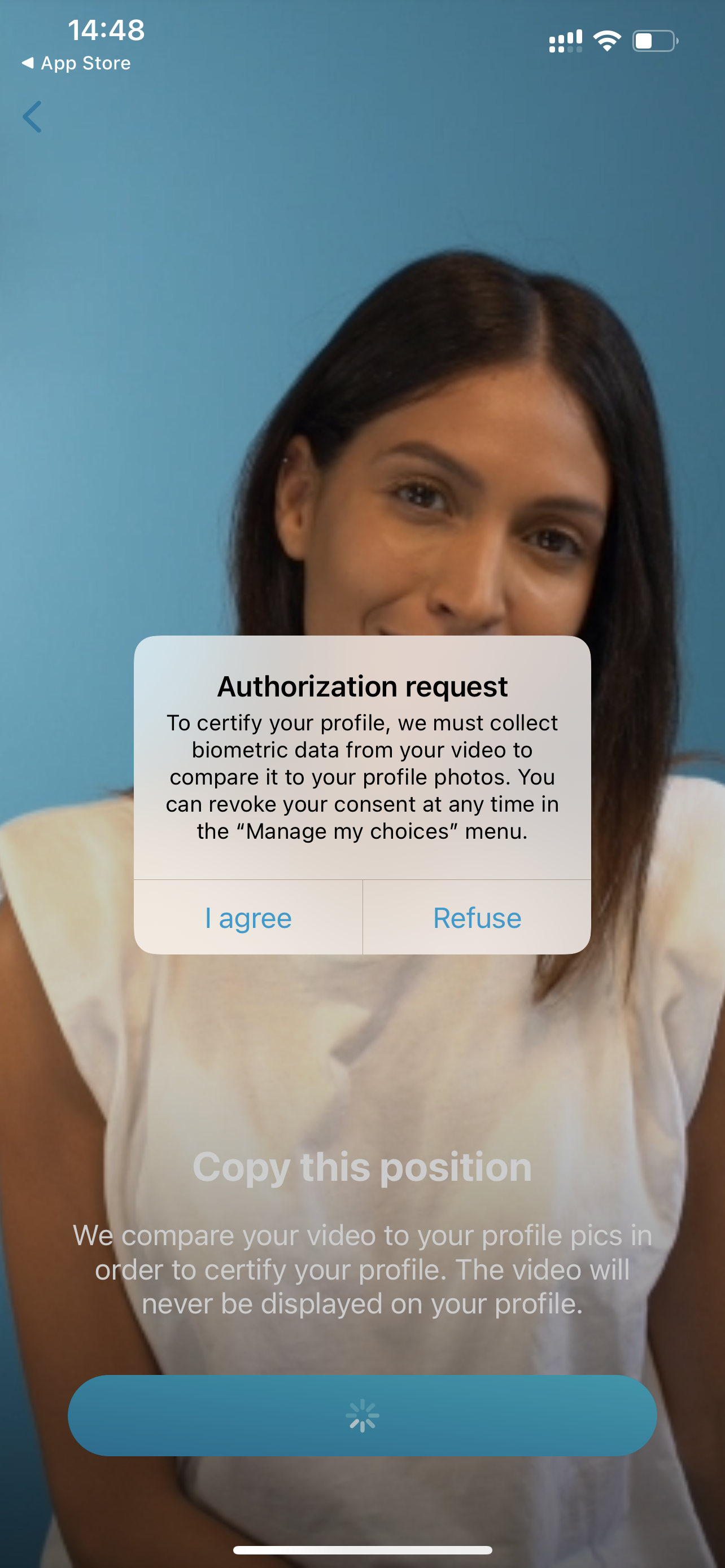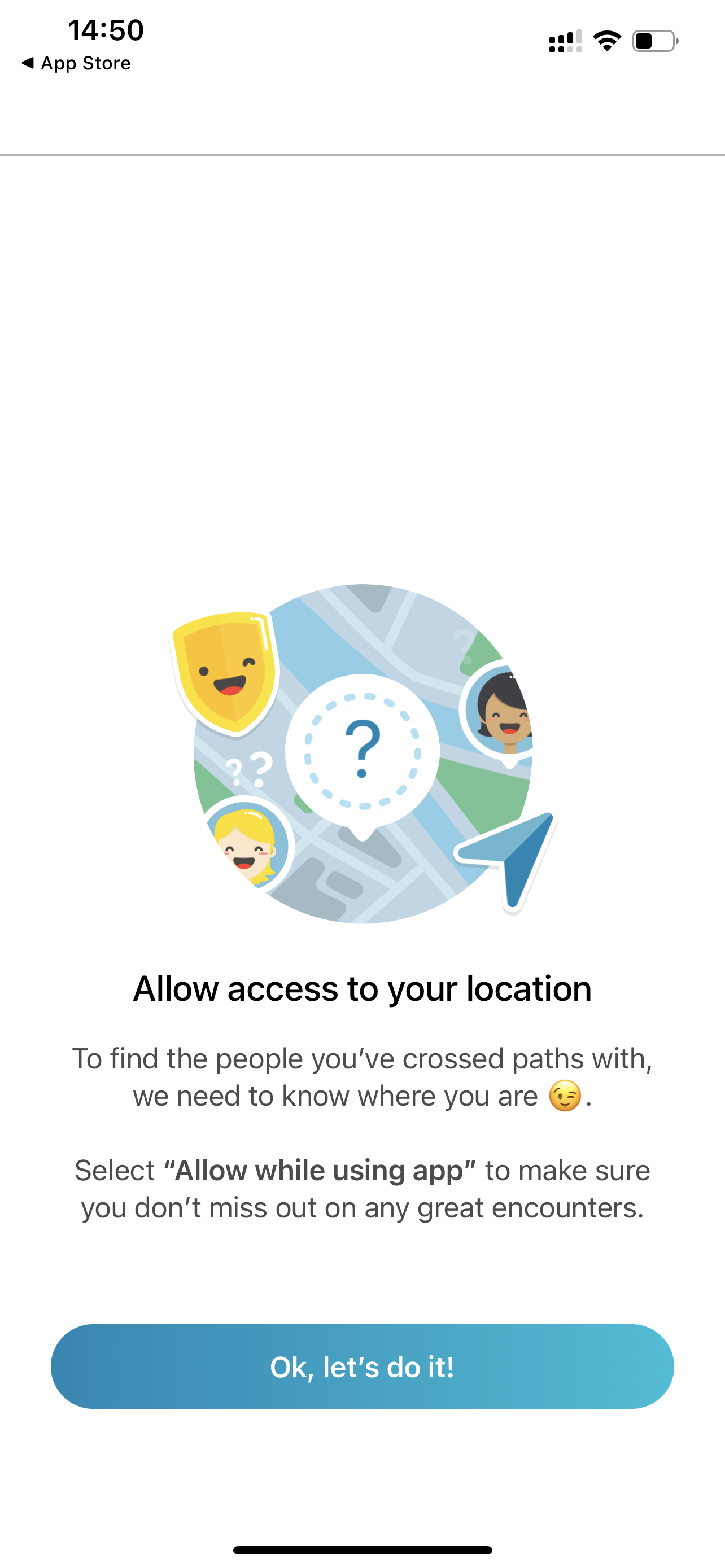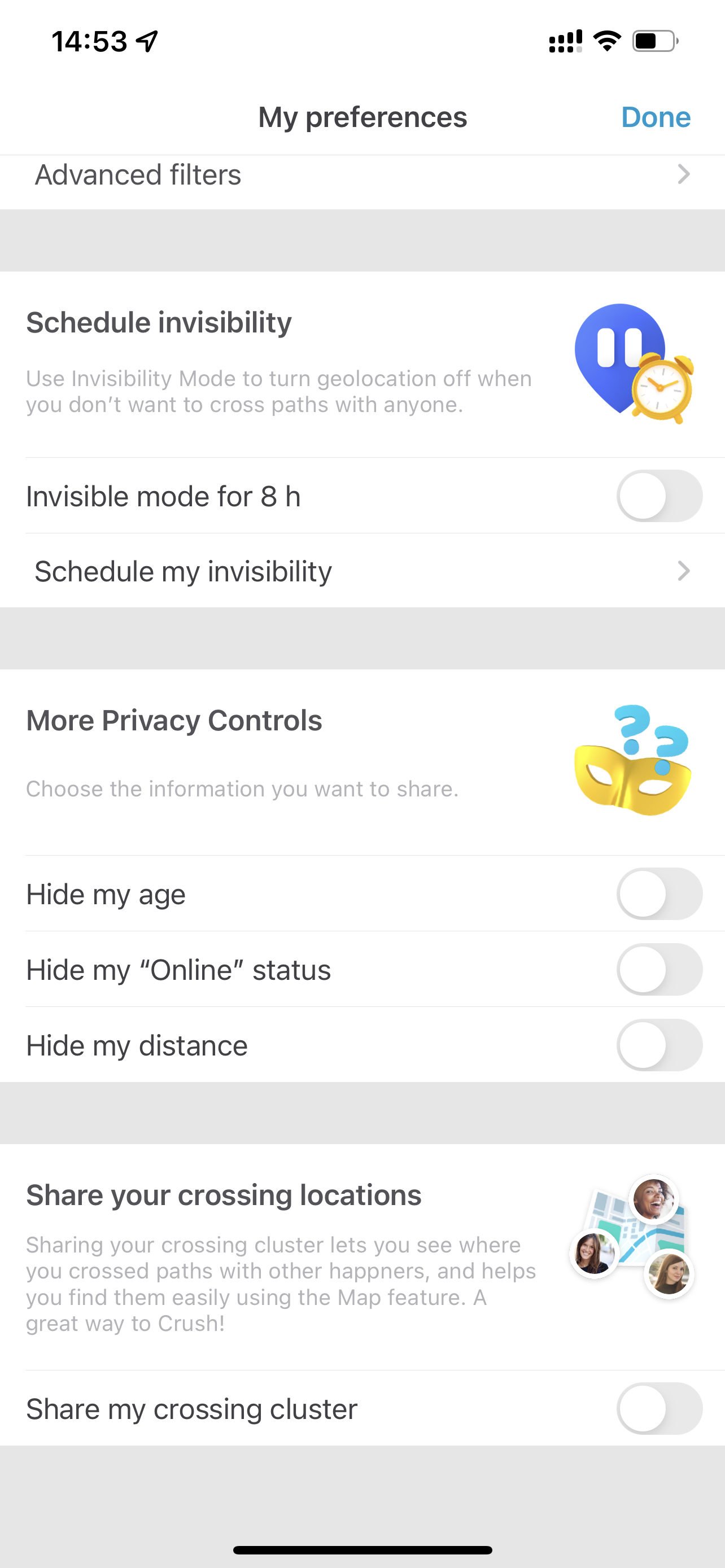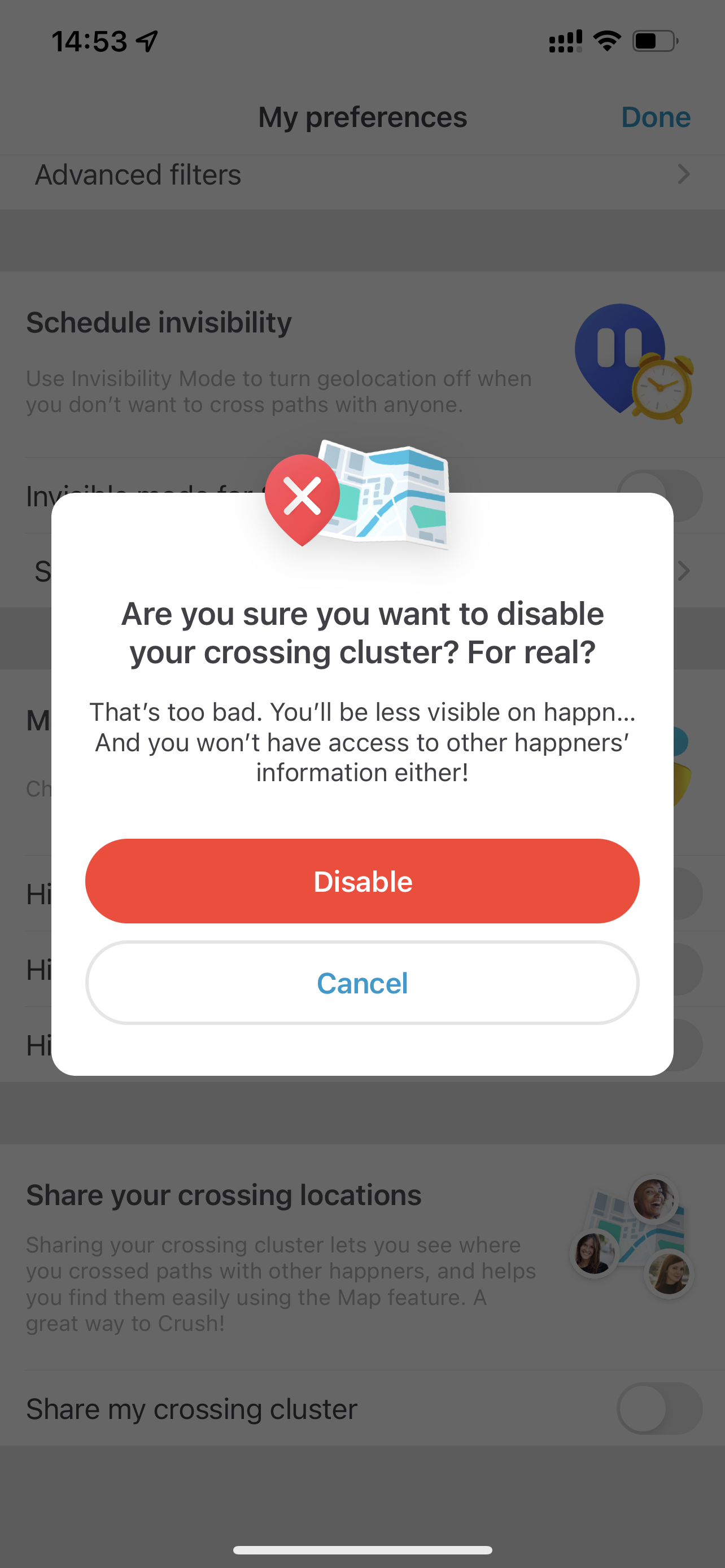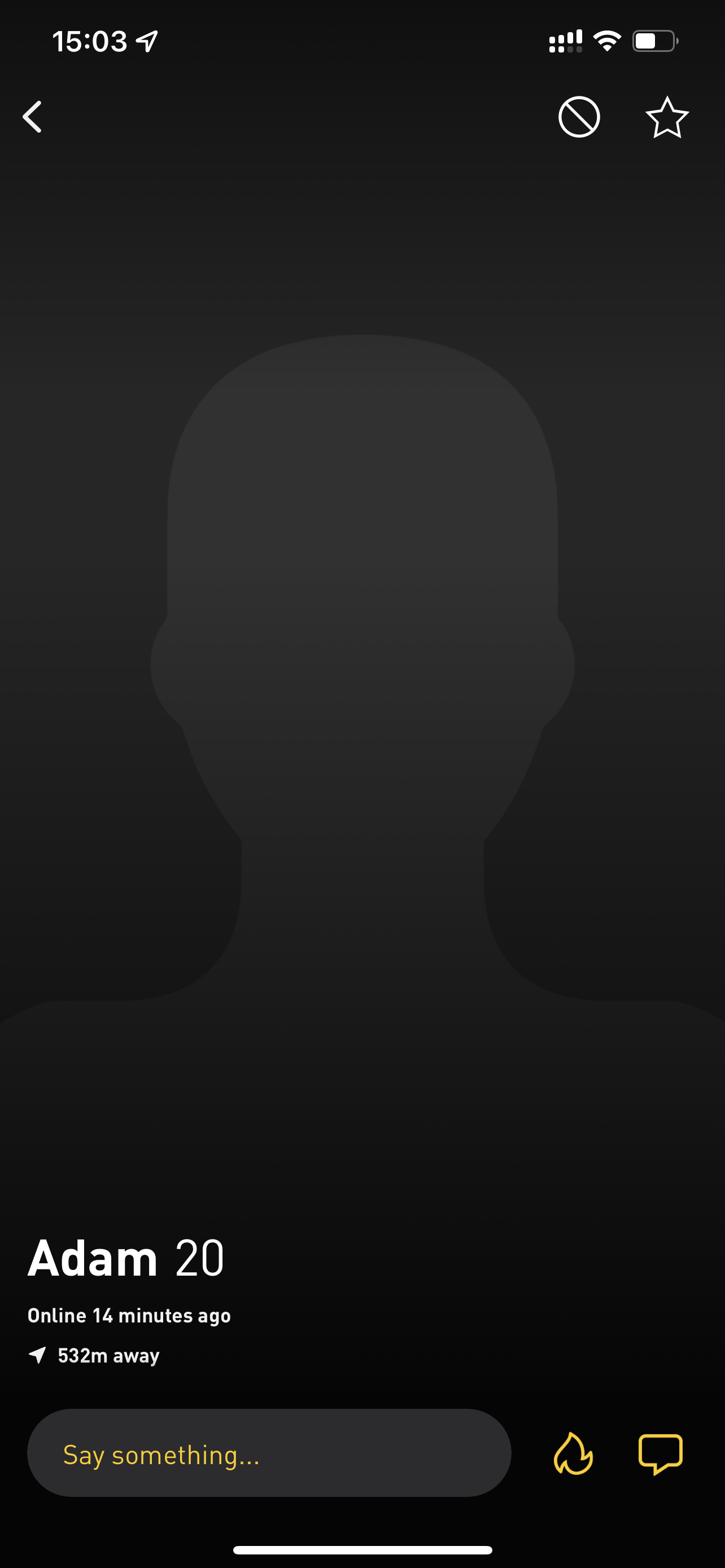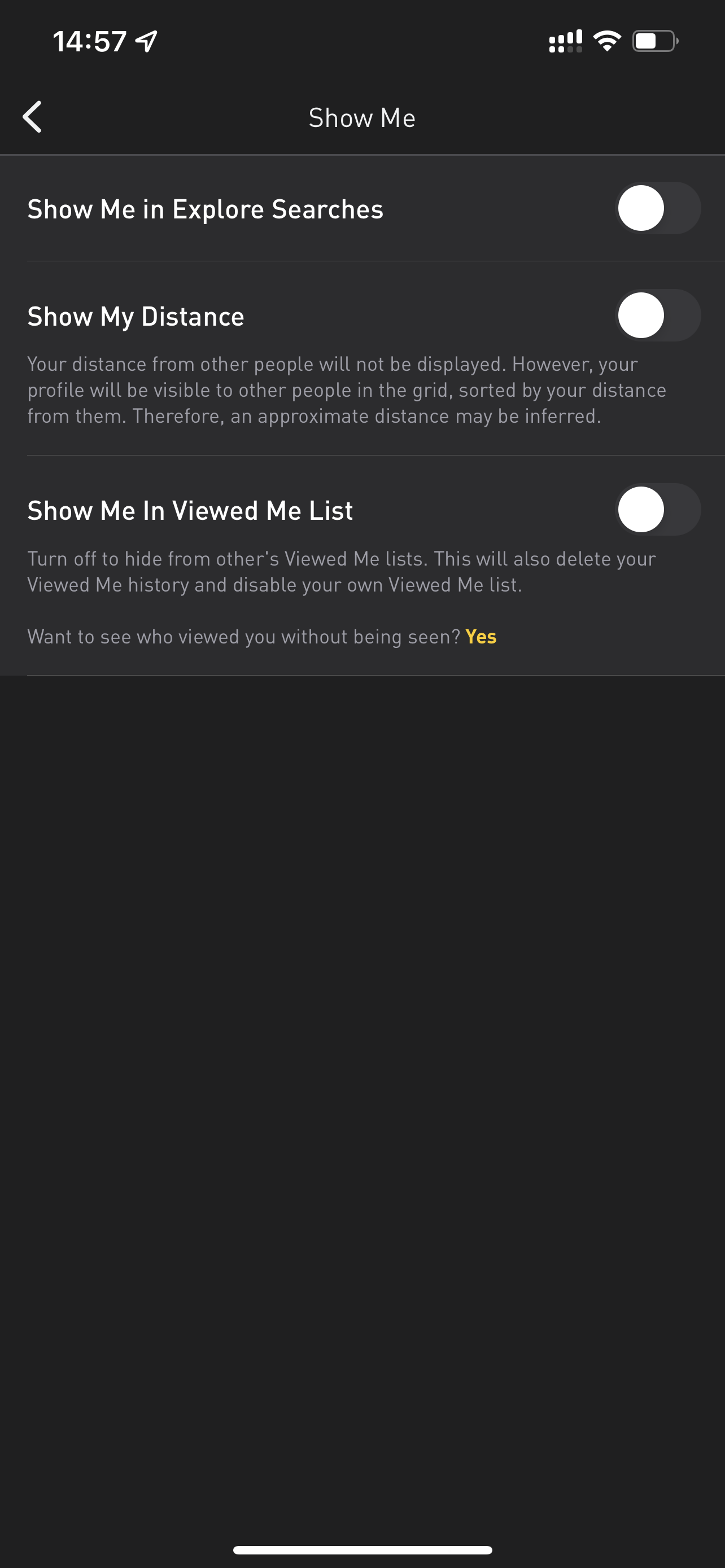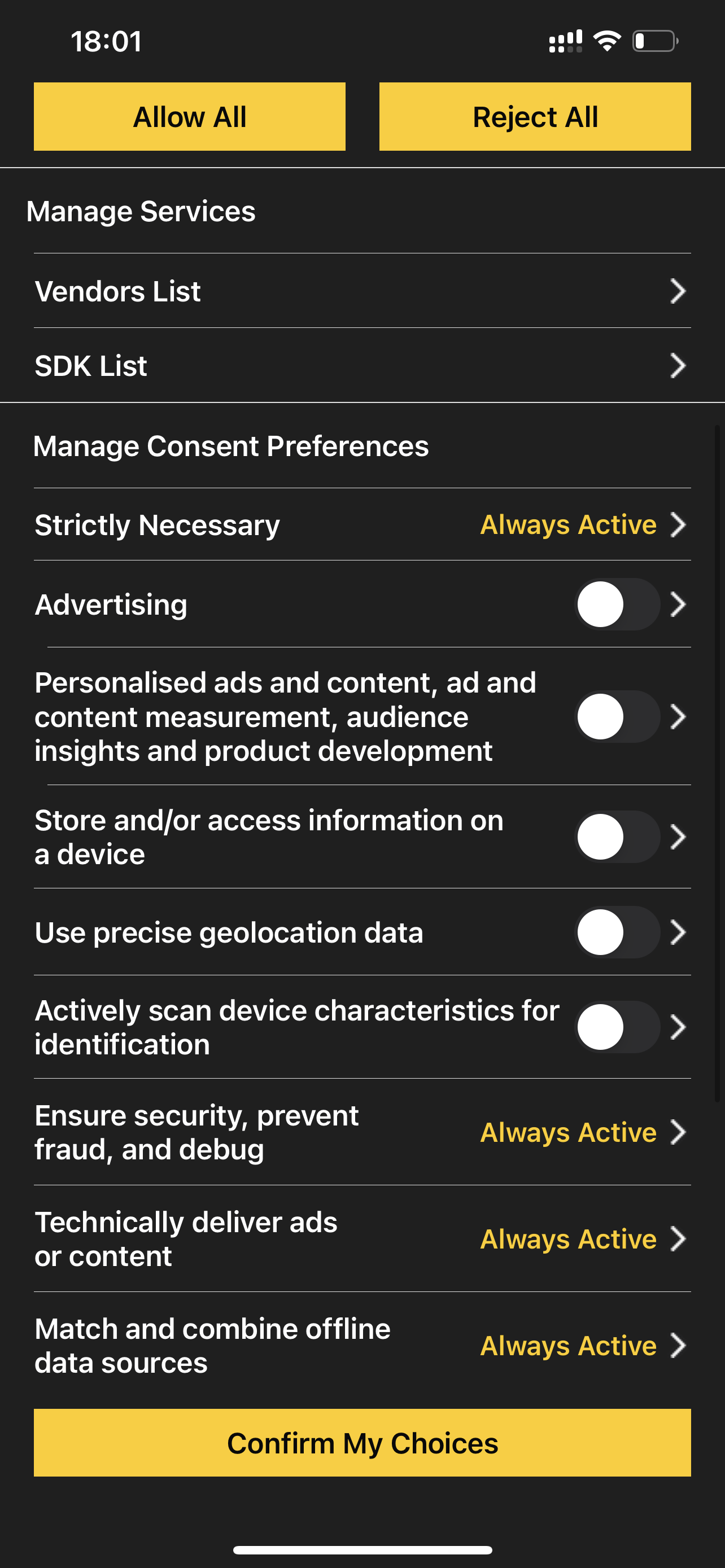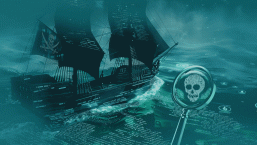We get it! Most of us already forgot how to find a date offline. And that’s fine; times have changed and many of us rely on online dating.
While dating apps depend heavily on your location, personal data, and loose privacy settings, there’s some tweaking that can be done. A lot of it will be like doing acrobatics to get the right balance between safety, privacy, and usability.
We list below some of the most popular dating apps and how to leverage their features to improve safety. Choose the ones that fit your objectives, but also that offer the features you need to do the talking within their environment. Keep all conversation within the app: you’ll be less vulnerable to scams and it will be much easier to report abusers.
Tinder
The original swipe-to-match app. The trick is quite simple – if two people swipe right on each other, it’s a match and they can jump into the chat.
- Tinder requires both an email address and a phone number to sign up. This makes it technically harder for scammers to create multiple fake accounts and bot profiles.
- Get your profile verified. Blue checkmarks are gained after submitting a selfie video to Tinder. The app’s AI will compare it with your profile pictures and confirm your identity. Beware that your face picture is biometric data and you should make sure this data is indeed deleted as claimed by Tinder.
- Manage your visibility. Disable “Show on Tinder” if you want to take a break; only profiles you have previously swiped right may still see you, says Tinder. A Tinder Plus feature will allow you to be shown only to people you swiped right.
- Block unwanted contacts. “You can avoid being shown to people you know by entering their email address or phone number into the “Block contacts” menu. If they used that contact information when creating their Tinder profile, they will not be shown your profile.”
- Background checks. In the US you can request a criminal background check of your matches for US$3,25 each. This feature has been widely criticized due to its social implications.
- Use the Safety Center. There’s plenty to read on how to be safe online and in real life (IRL), how to report a scam, and even a quiz with basic safety etiquette.
Bumble
Also a “swipe to match” system, but to “challenge outdated heterosexuals norms”, only women can start a conversation. Those looking for same sex matches can also use the app, in which case either sides can make the first move. There are also modes to find friends and business connections.
- Make audio and video calls. Do it before going on a date as an extra step to verify your date’s identity and vibe. And even if you are not planning to meet, this will lower your chances of getting catfished. The more users create trust with each other, the safer for the whole community.
- Snooze it. If you want to take a break from Bumble, but you don’t want to delete it, you can choose to temporarily hide your profile.
- Go incognito. This premium feature allows you to be seen only by people you swiped right.
- Use the Safety and Wellbeing Center. Access resources focused on physical and mental health, including an extensive guide to avoiding “harmful behavior” with tips on how to report an abuser or “spotting and recovering from catfishing”. It can also connect victims of sexual assault to specialized support lines.
Badoo
Badoo is known for showing people near you as well as a swiping menu. There is also an option to enable a “bumped into” feature for close encounters that notifies you of passers-by with the same feature on.
- Disable bumps. This feature is on by default, disable if you are not interested.
- Don’t allow public searches. No one wants to have their Badoo profile on search engines: turn off “Public search”.
- Browse privately. Badoo Premium lets you check profiles without notifying them you visited. You might get less visibility, but you’ll gain more control over who you get in touch with.
- Verify your profile. Badoo will request a selfie picture to compare with your profile pictures to make sure you and people behind the other profiles are real.
- Limit who texts you. You can limit who can send you messages to only verified users.
- Don’t engage in unnecessary conversations. Follow Badoo’s advice, if someone messages you and “you’re not interested, end the chat”.
- Make a call. You can also make video calls to verify someone’s identity.
Happn
Happn relies on always on geolocation. It will show people you’ve crossed paths with and pin the crossing point on a map. If you both like each other, Happn calls it a “crush”.
- Manage your geolocation cautiously. If you are willingly consenting to share your location permanently, be sure to remember to turn it off in specific moments when this might put you in danger.
- Manage “Crossing Cluster”. You can also schedule periods of the day when Happn is off, like when you’re at the office and don’t want to be shown on your colleague’s map. It is very important to keep in mind that when Happn registers that you’ve crossed paths with into someone, they can see on a map exactly where and how many times. Over time this might be used to determine where you live, work, or do your shopping.
- Certify your account. A basic feature that can be done with a video selfie used to compare with your profile pictures. Be mindful about your biometric data and request that it be deleted - deleting your profile is not enough.
- More privacy. Even if you turn off your Crossing Cluster, your distance is still displayed to other users through the “discovery” feature that shows people in the same area. You can hide it in “More Privacy Controls”.
Grindr
Focused on same-sex dating, mostly among gay men, Grindr lines up other users on a grid according to their approximate distances from you. The closer they are, the closer they’ll get to the top of the grid.
- Change your visibility. Grindr can still place you on its grid without showing precisely how far away you are.
- Don’t show up all over the world. The “Explore” feature allows users to search for people in other cities and countries; you can disable showing up while still being able to use it. This will avoid people from anywhere in the world being able to contact you, including scammers.
- Disable your Viewed Me list. You can check all profiles without appearing on their “Viewed Me” list with the caveat that you won’t see who viewed you either, except if you pay for the Unlimited subscription.
- Limit your geolocation precision. On the menu “Consent Preferences”: disable all functions, taking extra caution with “precise geolocation” and “offline data”, as these allow third parties to infer information from this data, including romantic encounters between specific users. Verifying privacy-specific preferences is, of course, something to keep in mind no matter the app.
- Careful with what you share. Once you send a picture, it will be on someone’s chat; send expiring pictures instead. If this is a Grindr Xtra feature in your country, block a conversation if you want to make sure the other person loses access to them. Also revoke access to albums you’ve shared and avoid screenshots. Screenshots are forbidden in some regions, but not in others.
- IRL. LGBTQ+ people are at higher risk in many countries. There are several cases of people lured by profiles with fake pictures into dates that were in reality setups for violence, threats, and torture.
Put yourself out there, but take caution
No matter what app you’re using, online dating is here to stay. It’s not just millennials or boomers who embrace digital matchmaking. Half of Tinder users are Gen Z, but the way they date is very different from earlier generations. They stay online longer and go across platforms before meeting in person. Needless to say, this is an ocean of new opportunities for scammers. But dating apps have an important role in society, and they were great company during lockdowns. There is definitely a lot to enjoy there as long as people are well intentioned, engaging, and communicative, while taking reasonable precautions to protect yourself from those who aren’t.