After a year and a half of cancelled global events, the 2021 summer season is proving to be full of major sporting events across the globe, and all sports are well represented. Whether you are preparing to watch the UEFA Euro 2020 final or the Wimbledon tournament, or planning to watch the Olympics or the National Bank Open with your family and friends, the next few weeks are sure to be full of colorful and noteworthy sporting performances to watch.
While the popularity of these events is undeniable, the popularity of online streaming of the events is also undeniable. For example, while less than a million people tuned in to stream the 2015 Super Bowl, that number more than quintupled in 2021, when approximately 5.7 million viewers tuned in to stream Super Bowl LV.
If you will be watching to sports events via online streaming, whether it's on your SmartTV, laptop, tablet or cell phone, the following tips will keep you and your personal data safe.
Prepare your network and devices
1 - Protect your router connection information
Network connection and online listening go hand in hand with router. This device, which allows you to connect many devices to your network wirelessly, is the first step of your streaming, but also a major entry point for potential cybercriminals. Before you begin live streaming any broadcast - or better yet, connecting any IoT device - it's important to make sure your router is configured securely. We invite you to check out this blogpost, which will walk you step-by-step through securing your router in five easy steps.
2- Sort your networks
Many devices are probably linked to your router. A good practice to secure your router, and therefore your entire home network, is to list the devices and create separate networks with customized permissions, to better protect the most sensitive devices.
Reviewing the list of devices will allow you to disable the ones you don't use or no longer use. This step will make it easier to detect an intrusion attempt, since you will already be familiar with the names of the devices connected to your network.
3- Configure your Smart TV or smart device
Like all your connected devices - and your router! - your Smart TV needs to be configured properly, to ensure security and functionality. Each model and manufacturer uses different features and functionality, so please refer to the documentation associated with your device for detailed instructions.
Either way, we strongly encourage you to configure the privacy settings on your devices and the information you allow the provider to collect - or share with third parties. Several providers have received a red card from authorities for collecting personal information from their customers - including voice recording and browsing habits.
Remember, too, that all enabled features can pose a risk. Unpatched flaws in them can serve as openings through which cybercriminals can sneak in. So remember to disable features you don't use. Also think about the configuration of the protection measures offered by the provider, the updates - we will get back to this - and, if necessary, the parental control!
4- Install the latest updates
As always, the basic cybersecurity tips apply to streaming. Regardless of the type of device you plan to listen to upcoming games on, remember that cybercriminals are always trying to find a vulnerability for their dark purposes. A vulnerability is a flaw in an application that makes it possible for an unwanted or erroneous action to be performed, which cybercriminals can use to attack your devices. By updating regularly, you will have the latest patches developed by the manufacturer, thus preventing cybercriminals taking advantage of known and patched vulnerabilities to infiltrate.
Unlike the operating system of your computer or smartphone, the firmware of most IoT devices is not updated automatically. Check the vendor's website, with your device's model number and currently installed firmware version, to see if updates are available.
READ ALSO: Smart TVs: Yet another way for attackers to break into your home?
5- Use a security solution
As with your computer or smartphone, your smart devices can be infected by malware or other types of cyberthreats. Therefore, using a comprehensive security solution from a reputable vendor is essential, to ensure these devices are protected. Available on the Google Play Store, ESET® Smart TV Security is an example of a solution that offers you real-time protection against viruses and ransomware, in addition to automated virus database updates.
READ ALSO: How to start analyzing the security of your IoT devices
Choose your source
Now that your network and devices are secure, before you break out the snacks and put on your team jersey, you need to prepare for another challenge. Finding a reliable and secure streaming site. For particularly well-attended events, the competition is very fierce and many players, some of whom may be malicious, could be in the game. A simple Google search, as shown in the images below, is enough to understand that users are spoilt for choice in this area. At the time of publishing this article, Google lists nearly 4.8 million (EDIT: 12.4 million) search results for "national bank open 2021 ‘streaming’" and about 20 million (EDIT: 79 million) for "olympics 2021 streaming"
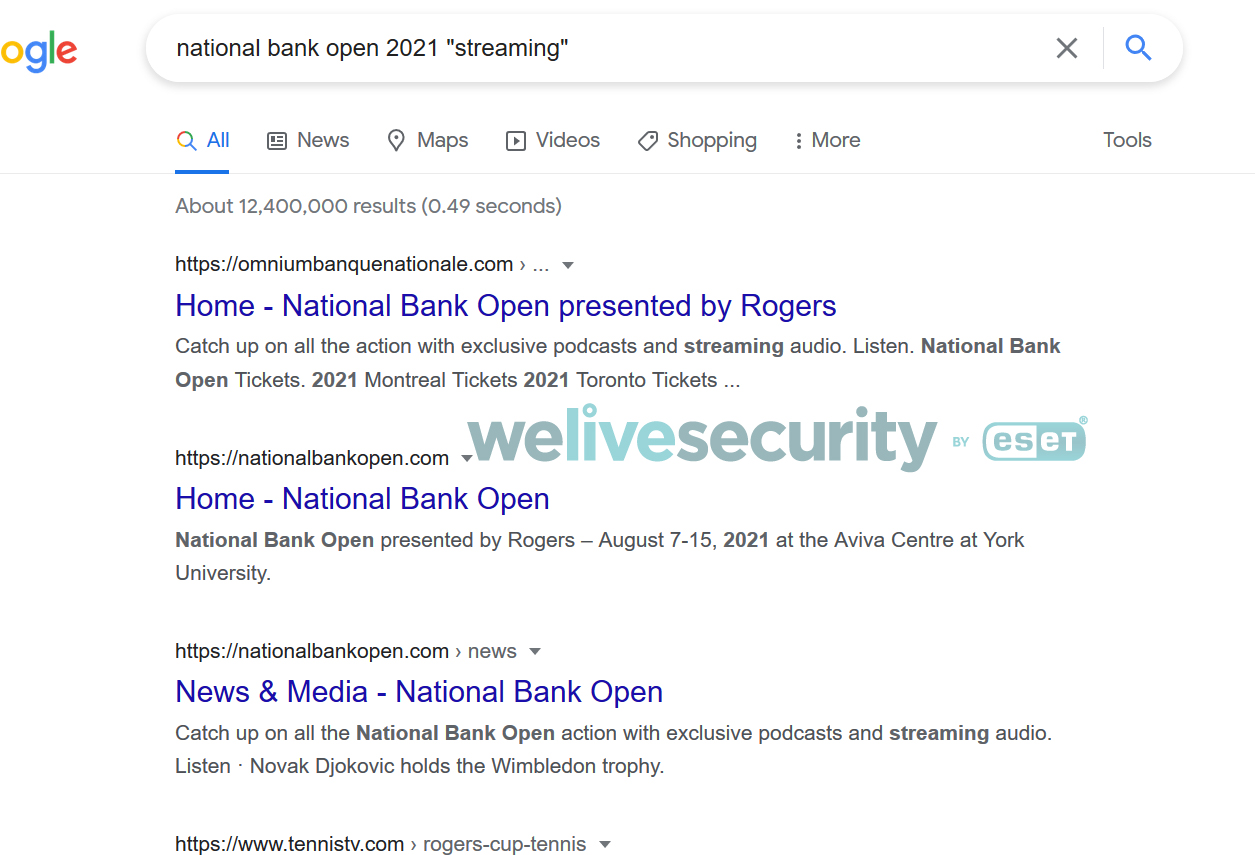
Image 1: Screenshot of search results for "national bank open 2021 ''streaming’'
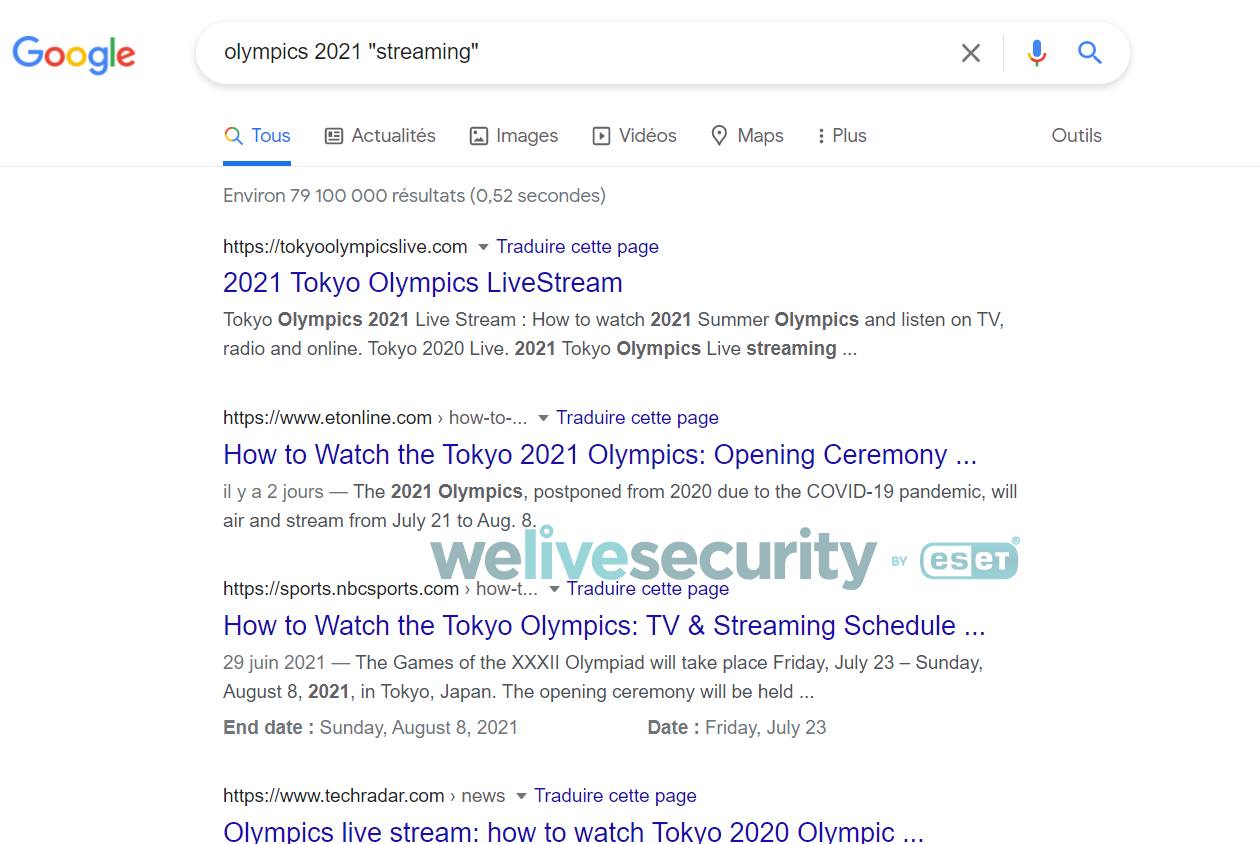
Image 2: Screenshot of the search results for "olympics 2021 streaming"
So there are free and paid streaming options available to you, from a range of different sources. Unfortunately, many of them are not risk-free!
One of the most prevalent, and most apparent, problems is that some free streaming sites are full of ads. One might think that this is only a minor inconvenience. Unfortunately, this is not the case. In fact, a joint study by the University of Leuven-KU in Belgium and SUNY-Stony Brook University in the U.S. concluded after analyzing 23,000 streaming sites that half of the video overlay ads on them were malicious. In other words, by clicking on these ads, victims were redirected to a malicious website.
This is just one example of the many schemes that malicious actors have implemented to take advantage of fans' enthusiasm to celebrate their athletes and teams in front of their screens. ESET's team of researchers looked into the proliferation of fake streaming sites in 2018 in connection with the World Cup, and their findings proved troubling. From social engineering schemes to fake sites intended for cryptomining, cybercriminals are once again becoming more inventive here to achieve their goals.
We have recently presented you with some tips that you can refer to to check if a website is safe . By paying attention to spelling, URLs and using verification tools such as Google’s Safe Browsing Status, you can avoid many of the traps set by scammers and other black hats and watch your matches with a little more peace of mind.
READ ALSO: Don’t get sacked! Scams to look out for this Super Bowl
Of course, paid options, or at least ones that require a subscription, may be safer - provided they are legitimate services, of course. You may find it easier to validate the security and legitimacy of the streaming website associated with a national TV station or reputable streaming service, rather than a specialized website.
However, even the biggest players in the online streaming world are not without risk. As we have seen in the past, whether it's Disney+ or Amazon Prime and Hulu for example, data breaches can also affect streaming sites and leave customer data vulnerable. Using a secure password (or better yet a passphrase), rejecting password reuse, and checking for breaches via haveibeenpwned are again simple and effective measures to protect yourself with ease. In the event that your banking information has been breached, a credit report check may also be necessary.
Finally, and since we are talking about streaming services, you should take a moment to think about who you have shared your credentials with, and consider changing it to a password that you only know. That way, you won't have to worry about the risks that people close to you might inadvertently - or intentionally - put your personal information at risk.
Final words
Hopefully you won't be out of breath after reading these tips, even before the first whistle blows, but once again, I urge you to exercise caution and foresight in order to enjoy live streaming safely. Keep in mind that while this may seem like a tedious task at first, practicing good cybersecurity hygiene, including the behaviors and checks above, is your first line of defense against cybersecurity risks.
Remember, the goal is to be able to have fun with peace of mind, and without having to deal with any negative consequences in the future... Except for the inevitable vocal intinction following a hard-fought victory!
Learn more: Smart TVs: Yet another way for attackers to break into your home?





