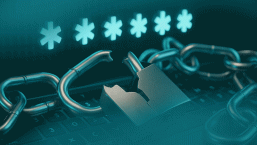According to a report released by the World Economic Forum, the world produced an estimated 50 million tons of electronic waste in 2018. This figure is expected to double in the upcoming years if we don’t change our consumer behavior. In a bid to reduce the stress on our planet, many people have started “going greener”. They have reduced their meat consumption, started to buy less “fast fashion” products and even increased their efforts in recycling… all in a bid to reduce their carbon footprint.
Another way to reduce waste and save your hard-earned money is by buying secondhand electronic devices, notably computers and smartphones – an option that’s especially worth discussing since today is Earth Day.
However, purchasing a secondhand device bears a certain risk since you don’t really know what the device has been through and how it has been used over its months or years of service. But the risks can be mitigated; read on.
Buying the device
When you’re choosing to buy a used device, you have a variety of sources to choose from. The first and probably the best choice is buying a refurbished device from an authorized seller. This basically means that the device has been cleaned and checked by the seller, both from the hardware and software sides. In some cases, you might even get a warranty on the device, which saves you from a headache if it starts failing shortly after purchase.
Alternatively, the other choice is resorting to buying from advertising websites and online marketplaces. In this case, you probably won’t have a chance to inspect the device personally before you order it. If you opt for this scenario, you should definitely use a reputable marketplace that has security measures to deal with scammers. Research the sellers, look at their reviews and ask them questions about their devices. When you’ve made up your mind, you should use a payment service that has purchase protection just to be safe.
What to do if I bought a secondhand computer?
If you didn’t buy refurbished, then purchasing the computer or laptop is just half of the battle. Now you have to check if everything is in running order. You basically purchased a cat in a bag and you shouldn’t just rush into using the computer. If you turn it on and it already has a running operating system, you don’t rush headlong into downloading your favorite programs or go about checking your social media. First, check that there aren’t any remnants of the previous owner’s data on the hard drive. Then try downloading and installing a reputable endpoint security product to scan the computer.
“Why?” you may ask. Well, you have no other reasonable way of knowing whether the seller installed any malicious code on the computer in an effort to defraud you. The computer may have a keylogger installed to gain access to the credentials of all your accounts or perhaps some other form of malware that can steal your data and transfer it to a remote server. Alternatively, any of the previously mentioned things can be present due to the owner failing to take the right precautions.
A green option – compared to replacing the hard drive in the computer with a new one – would involve wiping the drive. Hard drive manufacturers offer utilities that allow you to wipe your drive with varying degrees of security ranging from a single overwrite to multiple passes with random data and even specific security protocols. Once you’ve chosen and done one or the other, you should proceed and do a clean install of the OS of your choice. Adding an endpoint security solution to your computer for added protection will be more than a nice final touch, and you should be ready to go.
What to do if I bought a secondhand smartphone?
As with the case of computers, the same logic applies for smartphones: if you haven’t bought it refurbished with a warranty, you have to get your hands dirty. After the smartphone checks out and has no signs of hardware damage, it’s time to see how the software is doing. If you start it up and it readily goes through the booting process and doesn’t walk you through a setup process, you should immediately be suspicious. The former owner may have been lazy and not gone through the wiping process properly or alternatively or the device may contain some form of malware.
To wipe the phone securely, start by checking whether all of the services have been signed out; once you’ve done that, you should remove all the accounts associated with the phone. The next step is to encrypt the phone’s data. Since you don’t know what kind of data has been stored on the phone, it's probably safer that way. You’ve finally made it to the factory reset step. The name of the option may vary from manufacturer to manufacturer but in the end, it should always do the same thing: reset the smartphone to factory settings. That means that everything is deleted or wiped, and it should revert to the state it was in when it came out of the box.
Hopefully these tips will help you on your quest to buy a secondhand device and we applaud you for being responsible to our planet. After all, it is the only one we have.