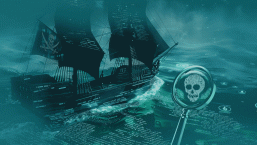Hewlett Packard Enterprise (HPE) has warned its customers about a bug in the firmware of some of its SAS solid‑state drives (SSDs) that will render the drives dead once they reach exactly 40,000 hours of operation.
In other words, from the time these SSDs are installed and start running, their operation time is exactly 4 years, 206 days, and 16 hours. The affected hardware is used in servers and storage systems.
The good news is that HPE has released a critical firmware upgrade to rectify the issue. Based on the dates that the company started to ship these drives, the drives should not start failing until October 2020 at the earliest. While this should give customers enough time to install the upgrade, the company advises to do so immediately.
“After the SSD failure occurs, neither the SSD nor the data can be recovered,” said HPE and added that it was alerted to the flaw by another SSD manufacturer.
The company noted that other SSD models that were put into service at the same time could also be affected and it was possible they would fail nearly simultaneously. It also stated that the bug isn’t unique to HPE and could affect all customers that have bought these drives.
The bug affects SSDs that are running a firmware version prior to HPD7. These drives are usually deployed in HPE server and storage products, such as HPE ProLiant, Synergy, Apollo 4200, Synergy Storage Modules, D3000 Storage Enclosure, and StoreEasy 1000 Storage. The disk’s total power-on time can be checked using the Smart Storage Administrator. The full list of the impacted products is available in HPE’s advisory.
HPE released an update for a similar problem last year, when it announced that another firmware bug would cause a number of its SSDs to fail at 32,768 hours of operation.
Although glitches like these do not occur regularly, they bolster the case for why everybody, not just businesses, should back up their data – and do so regularly. So, if you haven’t done this in a while, or never, the time to start is now. If you’re not entirely sure how to go about it, you can also check out our article on various types of backups and the mistakes you should avoid while you’re doing it.