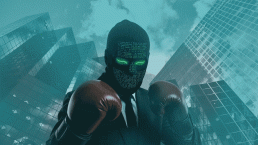If you happen to be working from home due to the COVID-19 pandemic, you should beef up your logins with Multi-Factor Authentication (MFA), or sometimes called Two-Factor Authentication (2FA). That way, you don’t have to entrust your security to a password alone. Easy to hack, steal, leak, rinse and repeat, passwords have become passé in the security world; it’s time to dial in your MFA.
That means you have something besides just a password. You may have seen MFA in action when you try to log into your bank and you receive an access code on your smartphone that you must also enter to verify it’s really you who is logging in. While it’s an extra step, it becomes exponentially more difficult for bad guys to get access to your account, even if they have a password that was compromised in a breach or otherwise.
What are your options?
The good news is that MFA is no longer super-tough to use. Here, we look at a few different popular ways to use it. If you need to work remotely now and log into a central office to collaborate with co-workers, this is a nice way to beef up the security of those connections.
Physical token
This means you have something like a key fob, security USB key or the like, which can be used to generate a very secure passcode that’s all-but-impossible to break (unless you have a quantum computer handy). Nowadays, things like YubiKey or Thetis are available for less than US$50 and are very widely supported if you’re logging into your own corporate office technology, online office applications and a host of other cloud applications. It means your normal login will ask for a password, but also the code generated by your device, which is often physically small enough to get lost in a pants pocket, so some folks hang them on their keychain for safekeeping.
Mobile phone
Nowadays you probably carry a mobile device around most of the time, which is a good argument for using it to boost your MFA security stance. For example, you can download an authentication app such as Authy, Google Authenticator, or ESET Secure Authentication. Whatever you choose, make sure it has a solid history, security-wise, since it needs to reside on your smartphone, which we now know can become compromised as well, thereby undermining your other security efforts.
RELATED READING: Work from home: How to set up a VPN
It’s worth noting that spam SMS messages on your smartphone can trick some users into voluntarily compromising their own accounts, so stay on the lookout if you use this. Of course, reputable mobile security software can help if you’re concerned with security problems on the platform itself.
Biometrics
It’s very hard to fake a fingerprint or retinal scan and make sure it offers a solid factor in MFA. Nowadays, lots of devices have built-in biometric readers that can get an image of your face from your smartphone taking your picture, or scan your fingerprint, so it’s not hard to implement this on a device you probably already have. Some folks steer away due to privacy concerns, which promises to be an ongoing conversation. Also, while you can reset a password, if a provider gets hacked it is notoriously difficult to reset your face (old spy movie plots, anyone?).
Closing thoughts
The important thing with MFA is that you pick one that suits your goals and one that is easy for you to include in your routine. I have a very good lock on my front door, but it’s very hard to use, so often my wife catches me leaving it open, which isn’t very secure, is it? Good security you don’t use can’t protect you.
In the event of a breach, MFA can offer side benefits as well. If you are notified that your password is compromised, there’s a very good chance they don’t also have one of your other factors, so successful hack attacks should drop precipitously if MFA is correctly implemented. Use an MFA solution and enjoy technology more safely.
ESET has been here for you for over 30 years. We want to assure you that we will be here in order to protect your online activities during these uncertain times, too.
Protect yourself from threats to your security online with an extended trial of our award-winning software.
Try our extended 90-day trial for free.