ESET researchers have discovered that CepKutusu.com, a Turkish alternative Android app store, was spreading malware under the guise of all offered Android apps.
When users browsed the Turkish alternative app store CepKutusu.com and proceeded to download an app, the “Download now” button led to banking malware instead of the desired app.
A few weeks after ESET researchers turned to the store’s operator with the discovery of the attack, the store's malicious activity ceased.
Interestingly, although ESET researchers found the redirection from a legitimate app to the malicious one to be general – meaning that every single app was set to be replaced with the banking malware – the crooks behind the campaign added an exception.
Probably to increase their chances to stay under the radar longer, they introduced a seven-day window of not serving malware after a malicious download. In practice, after the user downloads the infected app, a cookie is set to prevent the malicious system from prevailing, leading to the user being served clean links for the next seven days. After this period passes, the user gets redirected to the malware once they try to download any application from the store.
The malicious app distributed by the store at the time of the investigation was a remotely controlled banking malware capable of intercepting and sending SMS messages, displaying fake activity, as well as downloading and installing other apps.
When installed, the malware doesn’t mimic the app the user intended to install. Instead, it imitates Flash Player.
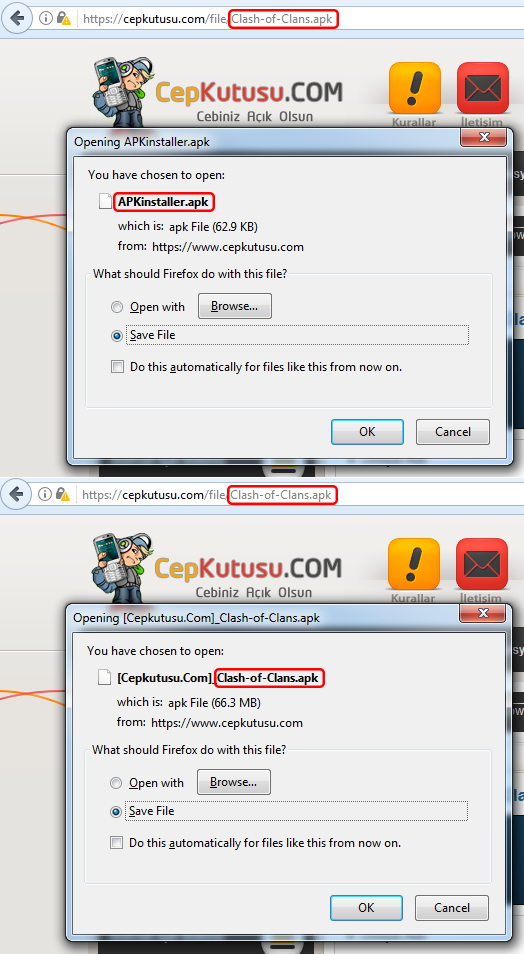
Figure 1 – The malicious app served to a user who thinks they are downloading the Clash of Clans game and the legitimate game served to the same user within the seven day period, respectively.
To gain more insight into this attack and its wider implications, we turned to Lukáš Štefanko, a malware researcher at ESET, who specializes in Android malware and who discovered the malware-distributing app store.
An app store serving its customers with malware on a mass scale – that sounds like a big threat. On the other hand, serving Flash Player instead of whatever customers wanted – that’s a rather thin disguise. What’s your take on this?
First, let me say that this is the first time I’ve seen an entire Android market infected like that. Within the Windows ecosystem and in browsers, this technique is known to have been used for some time. In the Android ecosystem, however, it’s really a new attack vector.
As for the impact, what we saw in this particular case was most probably a test. The crooks misused their control of the app store in the simplest manner. Replacing the links to all apps with a link to a single malicious app requires virtually no effort – but it also gives the store’s customers a fair chance to detect the scam. If you got lured into downloading a popular game and ended up with Flash Player instead … I think you’d uninstall it straight away and report the issue, right?
This might explain why we have seen only a few hundred infections.
From this point of view, it doesn’t sound like a big deal …
Well, like I said, it was probably a test. I can imagine a scenario in which the crooks who control the store’s back end append a malicious functionality to each of the apps in the store. Serving those interested in a particular game with a trojanized version of that game – that would remove the biggest red flag and the number of victims might rise significantly.
As for the attribution of this attack – have you found any traces?
There are three possible scenarios here: an app store built with the intention to spread malware; a legitimate app store turned malicious by an employee with bad intentions; and a legitimate app store becoming a victim of a remote attacker.
As for scenarios two and three, I would think that such an attack wouldn’t go unnoticed by a legitimate store. User complaints, suspicious server logs and changes in code should be sufficient indicators for its operators - especially if it occurs over a prolonged period of time. Also of interest in this regard is that we contacted the store operators with our findings but haven’t received any reaction.
How to protect yourself
Recommendations by Štefanko:
- If possible, always favor downloading apps from official app stores. This piece of advice is infinitely repeated for a good reason – there’s no guarantee of any security measures in alternative app stores, making them a great place for malware authors to spread their “work”, and not just via single malicious apps, but also on a mass scale, as illustrated in this case.
- Be cautious when downloading content from the internet. Pay attention to anything suspicious in file name, size and extension – this is where many threats can still be recognized and avoided in time.
- Use a reliable mobile security solution to protect you from the latest threats. As for this threat hidden in the CepKutusu.com alternative app store, ESET detects it as Android/Spy.Banker.IE and prevents it from getting downloaded.




