The internet is always evolving and today it’s bigger and better than ever before, more engaging and relevant and, undeniably, more powerful. As more devices - and indeed things - become connected to it, it is also becoming ever more complicated. The infrastructure of the internet, both physically and digitally, is quite something to behold.
It’s important that we all keep up-to-date with the constant stream of changes in technology, as we’re not only going to miss out on the latest in innovation (which can have a hugely positive and ‘awesome’ impact on your life), but we're also going to leave ourselves vulnerable to cyberattacks.
Increasingly, the threats we face via the web are just as dangerous and damaging as the threats we experience outside of it. As we highlighted in our fairly recent animation, Child Safety in a Digital Age, “what applies in the real world, also applies online”.
Which brings us to the theme of this article, produced to coincide with Mother’s Day. Much in the same way you would, as a family, maintain the upkeep of your home with a regular clean and clear out - as well as checking the safety of your appliances (specifically a mom and dad task) - carrying out a digital equivalent is just as important.
It ensures that your devices are running to the best of their ability; that your digital assets are kept in the best condition possible; that digital clutter is done away with; and, most important of all, that everything is protected.
This security checklist, which you should ideally do once a month - or at the very least, every quarter - will go a long way to achieving all of the above. It’s a win-win for everyone – kids, dads, and, of course, moms. We wish you a very Happy Mother’s Day!
- Catch up on online safety as a family
The sooner you introduce things to children, the easier it is for them to accept it as “a matter of fact”. It becomes part and parcel of family life, something that they expect - every month - much in the same way they appreciate - grudgingly - that it’s their turn to do the chores.
"You help to instil in them an understanding of why online security is important."
Further, you help to instil in them an understanding of why online security is important and what they should be wary of. It also helps to foster an environment where everyone feels comfortable talking about things – good or bad. Also, it’s useful for you as parents, as it compels you to read about the latest happenings in information security and tech.
- Ensure all devices are running the latest software
These days, software updates come thick and fast. The reason is twofold: one, to improve applications so that they include the latest features and two, to keep them secure from numerous threats (like malware).
With regard to the latter point, although every effort is made to ensure software is protected from the outset, vulnerabilities exist. They can be discovered either by security researchers or, unfortunately, cybercriminals. If you don’t carry out a regular update, then the flaws that have been found in a particular version of software can still be exploited.
- Declutter your digital excess

It’s fair to say that it is far easier to visualize your physical belongings than it is to imagine your digital possessions. Books, music and documents in the real world you can approximate, have a feel for their numbers and the space they take. However, on your computer for example, thousands of music tracks, folders within folders, file after file, well, that’s not as easy to comprehend.
Yet a lot of it can be construed as clutter; items that are no longer useful or worth having (a burden even). And it does consume space, albeit in a digital way. Therefore, as you would give your worldly possessions a spring-clean, so too should you ‘sweep away’, trash and/or archive your digital excesses. You’ll feel good afterwards and be better off security wise - there is less for cybercriminals to work with.
- Be creative with your passwords
Even in today’s tech-focused, uber-connected world, where we live and breathe online, we still struggle to ensure that the gateways to our personal and professional lives are protected. There is still, for example, a penchant for coming up with easy passwords, as opposed to ones that do the job well (which is to deny access to unwanted parties).
Again, if parents encourage their children to embrace good password practice from an early age, the more likely they are to continue with this as adults. It becomes routine. When kids are particularly young though, it’s advantageous to make it into an engaging activity – there’s a lot of fun that can be had with putting together random words and characters.
- Backup your all your data
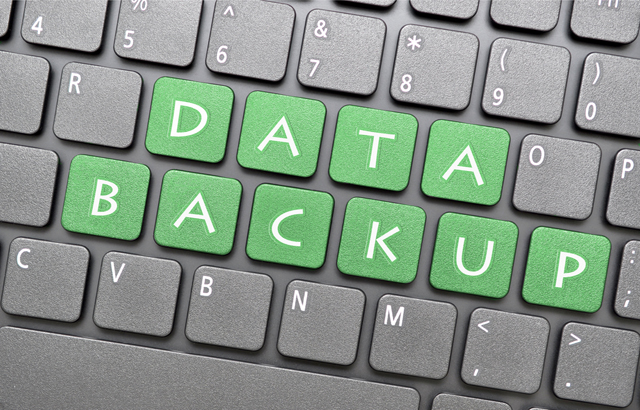
Financially-motivated cybercriminals have wizened up to the fact that our personal devices are not only a goldmine – in terms of what they can do with personal information – but a means through they can extort money from unsuspecting victims. Consequently, one of the major trends in recent years has been ransomware.
This type of malicious software, when activated, effectively makes devices or data inaccessible. They’re encrypted, virtually impenetrable. Now, there is a simple way around this – paying up. However, that won’t guarantee you access to your device/files and, moreover, it’s not advisable. It sets a bad precedent. Backing up your data, regularly, ensures that if you find yourself in such an unfortunate situation, that you have a substitute.




