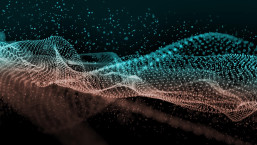Gamers have become major targets for hackers thanks to the lure of online accounts filled with credit card details and other ID - with dumps of millions of passwords and usernames from online gaming services becoming a regular occurrence.
With gaming now migrating almost entirely online, small-scale scams are blossoming, too - from duping people into opening infected screensaver files on the Steam marketplace, to selling ‘cheats’ poisoned with malware.
Game forums - where most gamers turn for advice - can be full of very, very wrong advice, and in-game chat channels play host to predators hoping to get you to click on a ‘bad’ link and infect your PC.
But good gamers know not to panic - even when the odds seem stacked against them. A few preventative steps can keep you gaming safely at full speed.
ESET‘s PC antivirus software is a good first step – offering security solutions that do not compromise speed, and which can run while you play. Below are a few more tips to stay safe.
Gamer PCs: Toughen up your browser
Many of the scams targeting gamers rely on people offering ‘bargain’ items in chat - either in-game or on services such as Steam - then directing gamers to fraudulent sites.
Ensure your browser has phishing warnings enabled, ensure your PC software is up to date - and think before you enter your login details. These are valuable to cybercriminals.
Ensure your browser is set up to flag phishing sites - and don’t ignore those pop-ups when they appear.
Long-time player? Spring clean your security
If you’re a long-time player who eats noobs for breakfast, you probably signed up for the game on Day Zero - when there were no security measures in place.
If you’re returning (or still playing) make sure you take advantage of security measures such as two-factor authenticators (Blizzard’s Battle.net one being a great example).
All that hard-won loot is too precious to risk!
Don’t trade game codes via auction sites
The best place to get game codes is from games companies - full stop. Trading game codes via forums, or even auction sites, is asking for trouble.
There are numerous scams - whether you are buying or selling. If you buy, eBay warns you’re likely to get fake codes - if you sell, scammers sometimes claim YOUR code was bogus, then get a refund, leaving you out of pocket.
If you’re competing at a public event, take extra care
Competitive esports are really taking off at the moment, and if you’re lucky enough to have a chance at public competitions, great - but take care..
ESET Security Specialist Mark James says that it’s key to be aware you’re on a public network - with al the risks that entails.
"If you're going to a gaming event or even a social gaming event change your usual password for a temporary one while you're there then back to your usual one when back home," says James. "This protects you from scammers who might intercept data and use that to steal your account - or just someone looking over your shoulder to nick your password."
Don’t pick a username which gives away information about you
This is especially crucial for children - as having a name that, for instance, gives away that someone is young, can attract unwanted attention.
For any gamer, though, it’s wise to choose a tag, in-game name or forum alias that gives away NOTHING - game accounts are high-value targets for cybercriminals and if they can fill in blanks by Googling, once you’ve freely given them your name, you could be risking your account.
Don’t befriend people on Facebook to get ‘freebies’ in game
If you’ve got sucked into playing a Facebook game where you rely on topping up energy or trading with friends, don’t be tempted to bring in some new friends just to get extra game codes.
Fan sites are full of people offering to befriend you for just that purpose - and it can speed up the game experience - but you are left with friends who you do not know.
That means that even private information you have set to ‘Friends Only’ on Facebook is available to people who might welll be criminals, looking for information for ID theft. A detailed We Live Security guide to Facebook Security can be found here.
Don’t ever choose a bad password - even if your game ‘just got hacked’
Gaming ‘hacker crews’ like to make a big noise about how many passwords they’ve stolen - even if all they’ve done is post a bunch of data on Pastebin which no one knows whether it’s real or not.
Don’t panic and replace your old, strong password with a bad one - perhaps one you share across other sites.
ALL your game passwords need to be strong - whether for services such as Steam, or for individual games. If there’s a two-factor system on offer, use it. Make a ‘throwaway’ email address or several to use for logins if you can.
Most of all, don’t ever be tempted to use a weak password on a game service because you think ‘I’ll only use it once.’ Odds are, that will be the one you return to, add your credit card details to - and which gets breached by a cyber gang a few months down the line.
Cheats and hacks are even worse than you think
The world of gaming can seem crazy to an outsider - why would ANYONE risk a lifetime ban from a game they love for a 10% bonus to their attributes?
But cheats don’t just risk your account - they risk your computer. Up to 90% of commonly traded cheats are infected with some form of malware or adware, according to some estimates - basically, they’re called ‘hacks’ for a reason.
Mod with extreme care
Installing mods can be extremely dangerous - even if you use ‘reputable’ stores, such as Curse (which has been targeted by scammers multiple times in the past).
Even reliable sites can harbor player-made mods that pack malware. Check reviews, check URLs, and if possible have good AV software running.
Never, ever install a mod because a player tells you you ‘need it’ in game - it’s a classic scam. Being kicked out of that group is a price worth paying.
Don't disable security features for a tiny bit of speed
That extra 1% of speed isn’t worth the contents of your bank account - don't be tempted to disable your AV solution just to scrape a bit of extra speed from your CPU and GPU.
ESET‘s PC antivirus software is built for gaming - with file scans kept to a minimum as you play, and no pop-ups, so you can frag freely, and know you're safe.
A survey of 1,000 PC gamers in the UK commissioned by ESET, more than 30 percent of PC gamers admit that they disable PC security features before playing online. As a result, more than two-thirds of the gamers surveyed admitted to having suffered a malware infection taking up to two days to recover from.
People on forums are not your friends
Gamer forums are pretty savage, hostile places at the best of times - and when it comes to scams, add-ons, mods or anything else, they are a bad place to get advice.
The same goes for chat channels in-game. You do not know these people - so why trust them?
The US Computer Emergency Response Team warns that people you meet “in game” may be there for the purpose of hawking malware – and “direct you to phony web sites offering bogus patches or game downloads that, in reality, are malicious software.”