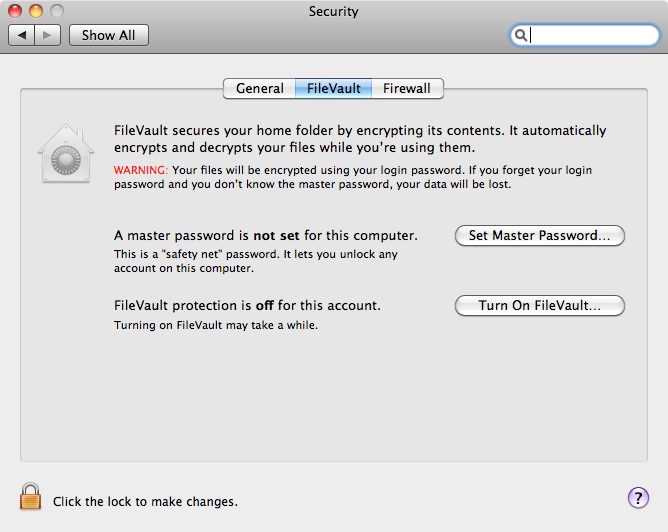We tend to replace our computers more often these days but how do you ensure that you don’t give away your data when you pass on that old desktop or laptop? Here are our top tips for safer computer disposal.
Back up your data
Before you do anything with your existing PC or laptop, ensure that you back up all your important data. It’s best to back up the entire drive to be safe. Both Windows and OS X have have built-in software making it easy to transfer data to an external drive and back again to a new computer.
How to back up on Mac OSX
How to back up on Windows 7
In fact, it's good computing practice to back up your data to an external drive on regular basis in case the computer's hard drive fails. There are now services available that allow you to back up over the Internet (and to the cloud), but these can be expensive and time consuming if you have a lot of files (see David Harley's blog post and Aryeh Goretsky's white paper on backup for more information about your options).
Wiping a hard drive is not enough
After completely backing up your data you now need to ensure that the hard drive is completely wiped of any trace of your personal settings or data. Remember it’s not just the files you have saved but the traces of Internet activity and online transactions that remain on your hard drive.
Simply deleting the contents will not entirely erase the data. When you delete a file you only remove the reference to that file on the hard drive. The actual file remains until another program or file writes over the area the file resides in. Deleted files can easily be discovered by hackers using off-the-shelf data recovery tools.
Even reformatting a disk, while safer, cannot guarantee that your files won’t be rediscovered by a very skilled and determined hacker using specialized tools. Such hackers actively seek out junked PCs in rubbish dumps and PCs sold cheap on the internet for this very purpose.
Overwrite your data
There is software available which will enable you to overwrite all your data with patterns that will render any existing data unreadable. This effectively replaces all your personal files with gibberish. One of the best available is a package called Eraser which works with Windows XP and Windows 7 and is a free download. Ensure that you do this only after you have backed up your data as described above.
For Mac users, Apple has a similar tool included in OS X called Zero Data which works by reinstalling the OS X Install CD and choosing a special set of options.
How to over write data on Windows
How to over write data on a Mac
Encrypt it
So now you have successfully backed up and erased all your data, what about that shiny new PC on your desk? How do you avoid going through all this trouble the next time? The answer is to encrypt all your data from the beginning. This isn’t as tricky as it sounds and protects your hard drive with a secret set of "keys" or passwords. Windows 7 has this feature built-in with a easy to use utility called BitLocker.
Apple has a similar tool called File Vault (below) which supports OS X from Panther onwards while the most recent version (Mountain Lion) features File Vault 2 which has more options. It can be found in the System Preferences in the Security tools.
WARNING: If you forget the password or the keys to your encrypted data you will not be able to access it all.
More information on Bit Locker:
More information on Apple File Vault
Smash it up!
A dramatic but effective solution is to physically remove the hard drive from the PC or laptop, place it on some solid ground and take a hammer to it. A fractured hard drive is makes repair or data recovery difficult. This is only of use if you intend to recycle the PC or take it to the city dump. Remember: always dispose of electronic goods responsibly.
Warning: do not attempt this without adequate eye protection and ensure no pets or young children are nearby.
Finally, for the ultimate in security, find a friend who works for a government spy agency and ask them to get your drive shredded. That's right, some government agencies use industrial strength machines to grind retired drives into fine metal power, just to be safe.