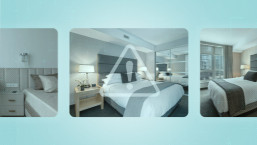International Children’s Day is June 1st and the event is almost as old as David Harley and I combined! The event was started in 1925 in Geneva, Switzerland at the World Conference for the Well-being of Children.
To join in the observance of International Children’s day we thought it might be worthwhile to share some tips to help keep your children safe online.
ESET’s seven golden rules for parents and children for online security
• Updated Antivirus and Security software is a necessity. When it comes to children, antivirus is only a part of the picture. Depending upon the age of the children and your own beliefs, parental control software may be in order as well.
• Be vigilant and monitor your child’s internet activities. You can set up separate and limited accounts for children to use with a different password than your account or an administrator account has. Some modern routers and other parental control programs can be set to restrict Internet use at certain times. Make sure your children understand your “acceptable use” policy!
• Instruct kids on internet privacy: they should never supply personal data and details to strangers on the web and social networks. Make sure that your kids understand that an adult can easily pretend to be a kid on the internet.
• Control the web camera as it can be easily misused by criminals and strangers. Turn off or unplug your webcam when you don’t use it. There is malware that can access your webcam without you knowing about it. Check that the web camera is off when it should be. Have children use camera only for approved communication: with known friends and family. If you cover the webcam when it is not in use then you don’t have to worry about remembering if you turned it off or if malware turned it back on.
• You might want to monitor browser history. This is really a judgment call each parent must make for themselves as to how much trust they have and choose to display. A deleted internet history may be a sign that someone wants to hide things, however with privacy modes being in most modern browsers it may be hard to tell if the history was deleted by intent or from normal settings.
• On Facebook, if you or your child shares the wall with “Everyone” or “Friends of friends” then they have lost control of who has access to all data. If your child uses apps on Facebook, and is not careful, then they may end up sharing all of their private data with the world. Teach your children that once you put information up on social networking sites, no matter what the privacy policy or settings are, it really is no longer private.
• The information posted on the internet does not go away. Do not assume that when you delete a photo or even the whole social network account that you have automatically deleted all the data forever. Pictures and information might be already saved on someone else’s computer. Children and parents should think twice about which pictures and details to put on the Internet.
Randy Abrams
Director of Technical Education
Cyber Threat Analysis Center
ESET North America