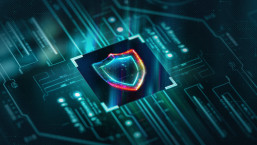Yes, the time is now here for Thanksgiving e-Cards. Before you click on a link to go get your eCard, make sure that your operating system is fully patched. Even if you use automatic updates, it’s a good idea to go to update.microsoft.com and make sure you’re fully patched. Next try out the Secunia vulnerability scanner at www.secunia.com. Get those third party applications patched. Go to www.adobe.com to make sure you have the latest versions of Flash and Acrobat Reader. Go to www.apple.com to make sure you have the latest versions of iTunes, QuickTime, and Safari if you use any of those.
If you click on an eCard link and you are told you need a new codec, it is a scam. Close your browser and then delete the email, it didn’t come from anyone you know.
If you click on an eCard link and you are told you need a newer version of Flash, and you have already updated from www.adobe.com, the message is a scam designed to install malicious software on your computer… don’t do it.
If you click on a link and you see something appearing to be scanning your computer for viruses, it is a hoax and the infection report is fictitious. The next step will be to try to sell you fake antivirus software. Close your browser immediately. You may have to use task manager to end the application.
Legitimate eCards come from someone whose name you know. Legitimate eCards do not come from “Your Mother”, “A Friend”, and so forth, they come from a person who is named.
Be alert, not all who send you well wishes wish you well!
Randy Abrams
Director of Technical Education