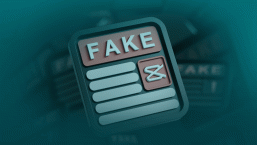[NOTE: In response to all of the feedback received so far, I have added an additional section called Reader's Tips below with some of the best tips, tricks and life-hacks for attending Comic-Con. Aryeh Goretsky]
There is perhaps no bigger event in geekdom than the annual Comic-Con, where upwards of 130,000 brave souls descend upon San Diego to release their inner fanboy and/or fangirl. When such a conclave of humanity gathers, maleficent and eldritch forces may come into play – and we at ESET have created this grimoire to help you better navigate Earth's premier convention. [Laying it on a bit thick there, aren't you?–Ed.]
Tips for before you leave (Human Edition)
Any long journey begins with a single first step. Here are some tips to help make the odyssey effortless:
- Clean the house a little before you leave. Coming home to a dirty house that needs to be cleaned is … suboptimal.
- Pack everything the night before and have your luggage ready to go. If traveling by car (either all the way or just to the nearest airport or rail station), don’t put your luggage in the car overnight, in case something happens to it. I would suggest leaving your luggage near the door to your domicile so you can grab it as you leave.
- Traveling by car, bus, plane, rail or some other means by which you will be separated from your luggage? Pack a spare set of undergarments in your carry-on bag, in case your checked bag goes on an adventure of its own.
- Some clear plastic Zip-Loc®-style sandwich bags are also useful to have in your carry-on. They can be used to separate any … things you might be carrying. I use one to empty my pockets into prior to going through a TSA checkpoint, which helps speed me along.
- Traveling for N days? Pack N+1 days of clothing, in case you can't do laundry, get stuck for a day or require an additional change of clothes due to inclement, sweaty or inclement-and-sweaty weather.
- Charge all your things! Have everything that uses electrons filled up. Taking a penlight, alarm or radio? Fresh battery/batteries in those before you leave, too.
- If you typically carry things other than keys on your key chain (penknife, key chain-sized tool, other EDC gear, etc.) remove it before you leave if you will be traveling by plane. It either doesn’t go on vacation with you, or travels in your checked baggage.
- Inside your checked bag:
- A penlight, perhaps a small travel power strip, if you’re staying somewhere that caters more to tourists than business folks and is unlikely to have enough outlets to feed your devices' electron addictions.
PRO-TIP: A UK-based colleague recommends using US power strips and cables when traveling internationally, as they take up less space than their UK or Euro (Schuko) equivalents. - Take 1-3 unused, empty plastic garbage bag(s). They take up practically no space on the way out, and, on the way back, can serve as your personal bag(s) of holding for your dirty laundry and more (q.v.).
- Taking anything fragile (but see point 9) and/or liquid? Wrap securely in another garbage bag (or two) and place in the center of your luggage, where clothes and everything around it can act as a shock absorber.
- Returning with anything liquid and/or fragile? Same thing, but put it in the middle of your handy haversack – errr – laundry bag for shock absorption and a little extra isolation from thieves who steal out of luggage.
- A penlight, perhaps a small travel power strip, if you’re staying somewhere that caters more to tourists than business folks and is unlikely to have enough outlets to feed your devices' electron addictions.
- Not inside your checked bag:
- Anything valuable and/or fragile like a radio, MP3 player, digital camera, e-book reader, cell phone, laptop, external hard disk drive, etc. Those go in your carry-on luggage.

Sort out your luggage beforehand for ease of mind
Now that you have your baggage straightened out, let's go over some steps for making your travel through the depot, port or terminal more bearable. Note that while I specifically mention airlines, these steps are applicable to buses, trains and other modes of transport as well.
- Going to be traveling for a while, or merely anti-social? Consider noise-cancelling headphones, in-ear monitors (IEMs), aka in-ear phones or ear buds, canal phones or earplugs, as well. It might be useful to pack some additional earplugs in your luggage if the hotel room is in a particularly noisy part of town.
- Print out all travel documents and have them available in a transparent plastic folder easily accessible from your carry-on bag, in addition to electronic copies loaded onto everything you can load them onto, in case you need to show them at a ticket counter, to a gate agent, and so on.
- Check in online as soon as you can for your flight, which may be possible 12-24 hours beforehand. This may allow you to choose a better seat or even upgrade to business or first class at a reduced cost.
- Join the airline's frequent flier program. Even if you think you’ll never fly with them again, you might be eligible for a discount, promotion or upgrade that you might use some time in the future.
- Leave extra early and show up extra early for your flight. This allows you to take your time checking in, inquire about a first-class upgrade at check-in, and make your way through the TSA checkpoint. Speaking of which, if you are uncomfortable about the long-term effects of millimeter wave scanners or backscatter X-ray technology are, or unsure of what they are, feel free to opt-out and ask for a pat-down, instead. It should add no more than 5-10 minutes at most.
- It’s best to buy magazines, non-liquid consumables (candy, gum), earplugs, and power-plug adapters (if traveling internationally) before you leave, as they cost more at the airport.
Your hotel may also be able to provide loaner power-plug adapters and multiple-outlet power strips during your stay. Inquire when booking your stay, or when you check in.
A quick note about electricity standards in North America for first time visitors: In the US and Canada, the standard is 120V, 60Hz. If you are coming from elsewhere, make sure all your power adapters are world-compatible (automatically switching between 110V and 220V, or even from 100V if coming from Japan to up to 240V if coming from the former British colonies).
Tips for before you leave (Computer Edition)

A backpack can make all the difference at Comic-Con
If you are a frequent reader of WeLiveSecurity and travel\ling to Comic-Con, chances are you'll be taking some kind of computing device like a laptop with you. And a tablet. And a digital camera. And a smartphone. And chargers for them. And cables. And … well, you get the idea. And all of that means you'll want to store all those expensive electronic devices and gadgets in your carry-on luggage.
For your carry on, I recommend a backpack, as it distributes the weight of your laptop and whatever other electronics you are carrying evenly across both your shoulders. This way, one side of your body, (plus your all-important neck muscles, which you'll need at Comic-Con) doesn't end up sore and aching after a day of lugging it across a continent (or two).
Whether you are traveling with your laptop or tablet in a car, bus or train or just carrying it with you, it is a good idea to go for the inconspicuous look. Nothing says “expensive device worth stealing” like an expensive designer backpack, bag, or case, especially if it has a manufacturer's logo on it. In many cases, a regular old-but-serviceable backpack or bag, coupled with a padded travel sleeve for your device, is just the thing to ward off unwanted attention.
If you are purchasing a bag or backpack, a proper and secure container for your computer does not have to be expensive. Make sure it has a padded storage compartment for your laptop, or add a padded travel sleeve as mentioned, above. Selecting a bag/backpack with lots of separate pockets/holders will allow you to keep things like the AC adapter, spare battery, digital camera, backup HDD (you do back up your data regularly, don’t you?), cables, USB flash drives and other electronic devices in place without having to hunt for them.
Indubitably, your bag or backpack will not have enough storage compartments for all your gear, cables and sundry accessories. Zippered mesh travel bags (from your local dollar store, or try a travel store for more upscale versions) are great for storing little electronic things. In a pinch, you can use plastic resealable sandwich bags, as mentioned above, but they don't tend to last much longer than a few trips.
If you are visiting from outside North America, you may wish to get a US-style AC line cord for your laptop's AC power supply so you don't have to plug it into a travel power-plug adapter, which can often end up covering precious power socket real estate in hotel rooms. Just take your old one with you to an appliance or electronics store and a clerk should be able to help you select the right one.
Cosplaying the world jet setter
If you're traveling from far and away to Comic-Con, you may spend many hours reaching your final destination. [What did I tell you?–Ed.] If you're not used to such traveling, here are some steps to allow you to cosplay an experienced traveler.
A small bag with TSA-approved sizes of hand sanitizer, toothpaste (and travel toothbrush), moisturizing lotion, lip balm, eye mask and anything else you might need to stay comfortable on the long journey is a good idea. Makeup bags of transparent plastic (or mesh) are ideal, and can be found at most dollar stores, drug stores or travel stores (in ascending order of price, if not quality). Look for ones that have a loop for attaching via carabiner to your carry-on bag, which will make it easier to detach when going through a TSA checkpoint.
One of the ways you can make yourself comfortable for the long voyage ahead is to wear comfortable clothes while travlling. While San Diego tends to be warm during the summer (averaging 77°F/25°C in July), you may find yourself colder or warmer whilst getting there due to San Diego's low humidity and ocean breezes.
Dressing in layers – so you can easily and quickly add or remove a sweater, jumper, etc – can help you keep your own temperature at a comfortable level. For safety reasons, natural fibers are better than synthetics if you're travelling by plane for purposes of fire control.
Perhaps one of the most important – and certainly one of the most overlooked – ways to stay comfortable during a long trip are compression socks. Sitting for any extended period of time means that blood pools in your lower extremities (i.e. legs and feet), and wearing compression socks while travelling is a great way to help reduce that. Compression socks work by gently squeezing your feet and lower legs, allowing better circulation. What does all this mean? It means, that at the end of a day of travel, you'll be more comfortable and feel a lot better than if you hadn't worn compression socks.
Computer safety tips

Make sure the operating system, applications and anti-malware software are all up-to-date
Traveling with a laptop, tablet, smartphone and other digital devices means some additional care and feeding.
Before you go
- Make sure the operating system, applications and anti-malware software are all up-to-date. You don't want to have to download a service pack or other major updates using an overloaded hotel Wi-Fi connection.
- Make at least one backup of all your valuable data, and store that backup (or those backups, if your data is sufficiently valuable) in a safe location. For tips on backups, see the Backup Basics article and companion paper on WeLiveSecurity.
- If you use your device for work, consider removing any data and files that you won't need to access during Comic-Con. Sensitive files not on your device cannot be copied or stolen from it.
- Look into encrypting the internal storage on your laptop, tablet and smartphone. There are numerous disk encryption programs available for Microsoft Windows, such as Microsoft's own BitLocker, or from third parties like ESET's DESlock+. Many Android OS devices have device encryption as well, but this may not be enabled by default.
- Turn on the anti-theft features of all your devices. Many tablets and smartphones have a basic anti-theft component built into them, and it can be added to laptops via third-party software as well.
- Make sure each device is locked with a unique strong password (or PIN), and is set to lock its screen after being inactive for a minute or two (or whatever amount of time works best for your usage). If possible, set lock-screens to display information that will lead to its return if found. You can even mention a reward if you think that will help speed its return. For more information about selecting secure passwords and PINs, I recommend watching ESET’s webinar Passwords and PINs: The Worst Choices.
- In the event of a catastrophic computer problem, having bootable recovery media with you can allow you to restore your computer to working order by reinstalling the operating system. Some computer manufacturers like Dell, Lenovo and HP provide recovery media that reload the operating system and manufacturer’s software, or if you are running Windows 10, you can always follow Microsoft’s instructions to Create a recovery drive.
- Many laptops (and some larger tablets and 2-in-1s) have a Kensington® security slot in them for connecting a cable lock. You might want to consider adding one of these to your baggage if you think you may be leaving your laptop unattended at any point.
While at Comic-Con
- Make local backup copies on a daily basis, if not more frequently, of any videos, pictures or other recordings you have made to portable backup media such as USB flash drives or external drives. Also, upload them to a cloud storage service such as Apple iCloud, Box, Dropbox, Google Drive, Microsoft OneDrive, etc., if your internet connection permits. That way, even if your device gets lost, stolen or broken, you’ll still have more than your memories.
- Use your hotel’s safe (either in-room or via the front desk) to store your electronic devices. If some are too big to fit, your removable media may still fit in the safe.
PRO-TIP: If using an in-room safe, test its locking procedure a couple of times before placing any valuables in it. A colleague notes that in the last three hotels he stayed at, two had safes that would lock but not unlock. - While in your hotel, restaurant, coffee shop or another place that offers free Wi-Fi, double-check with the staff for the SSID and password (if any). Keep in mind, though, that an attacker can do the same and set up their own fake Wi-Fi hotspot. Don’t use a free Wi-Fi service just because it is present.
- Do not use any Wi-Fi service that asks you to either one, install software or two, add digital certificates in order to use it. Most, if not all, legitimate services require neither, and asking you to install such things may open your computer to attack.
- While on any public Wi-Fi service, avoid visiting banking or any financial sites, or visiting any shopping sites. Use your smartphone (or tablet’s) 3G/4G service (which is more secure) or wait until you get back to a more trusted internet connection, such as at your hotel, before performing financial activities. Alternatively, consider getting a 3G/4G wireless hotspot and using that for critical internet connections.
- If you will be working while on vacation, ask your IT department to provide you with a VPN (virtual private network) connection to allow a more secure connection to be established.
- If traveling in a car with your laptop bag (or backpack), put the bag in the car’s trunk before you begin driving. Otherwise, putting a bag into a trunk while at your destination signals to criminals that there is something inside which is valuable, and trunks can usually be opened quickly by criminals.
- If you are not using Wi-Fi, Bluetooth, NFC or other radio communications devices, turn them off. Aside from saving some battery power, you will be blocking possible attacks or theft of data from your device.
Reader's Tips
Thanks to our readers here on WeLiveSecurity as well as on Twitter, Facebook and Reddit and elsewhere we have some additional bonus tips for you, below:
- [AIRPLANE] If you have a choice, try to get a flight serviced by a Boeing 787. The nearer-to-one-atmosphere cabin pressure and higher humidity they can run the air-conditioning really does make a difference to how you feel at the end of the flight. —Nick FitzGerald, ESET
- [HOTEL] Take two (or more) small binder clips with you to help close window curtains that have a light gap. If you don't have binder clips, check the closet for hangers with clips on them.—Stephen Cobb, ESET
- [COMIC-CON] Attending Comic-Con with kids? Take a picture of them at the beginning of the day, so you have an exact photo of what they are wearing in case you become separated. —Evan G. via Reddit
- [COMIC-CON] At Comic-Con, many people dress up as your favorite science fiction and fantasy characters. Unless they are in the midst of a public photo shoot, always ask for permission using their character's name before taking photos and don't touch them without specifically being invited. Costumes and make-up are extremely delicate and can take hours to repair or replace. Be a hero, and thank them afterwards. — Kristina S. via Facebook
- [COMIC-CON] Take a recognizable photo of your badge, photo ID, and yourself. In the event of a lost badge this may make help speed up replacement. —Ian G. via Facebook
- [AIRPLANE] If drinks or a snack are being served on your flight and you would like a full can of soda pop or a second bag of peanuts, ask the flight attendant while they are providing it, not when they're done with cabin service. They'll let you know right away if it's possible or not. —Michael M. via Twitter
- [AIRPLANE] Bringing your own snacks or drinks? Try not to bring overly smelly foods, and have a bag or sack to put the trash in when done. —Ebony B. via Twitter
- [AIRPLANE] Cabin air pressure changes during ascent and descent. Chewing gum to help you equalize pressure to avoid earaches. —Chad M. via Twitter
- [COMIC-CON] Review Comic-Con's Convention Policies as they may change on a daily basis in response to events. —Y. Lee via Facebook
- [COMIC-CON] There are going to be many events at and around Comic-Con, ranging from the famous Zombie Walk to Pokemon GO, which mean not just large crowds but distracted crowds as well. Plan your time around them accordingly.—Y. Lee via Facebook
- [COMIC-CON] All those portable electronics you are carrying will eventually run out of power, especially if you are taking a lot of video. Bring a portable battery pack as outlets may be crowded.—Carolyn P., ESET
- [COMIC-CON] Going as a group? You will likely get separated as you go to different events. Set designated places to meet up, including a location to meet in case of an emergency.—Carolyn P., ESET
- [COMIC-CON] Find a a place to rest. Comic-con is can be exhausting. On the first day, you will want to find a place you can take a break and sit down. Generally, the second floor of the pavilion and even the rear deck area of the convention center are good locations, and the latter has great view of the bay!—Jeremy E., ESET
- [COMIC-CON] The concession stands inside tend to be more expensive. Look for food trucks parted behind the convention center for better food and pricing.—Jeremy E., ESET
- [COMIC-CON] Once you have your badge, use the back entrances to the convention center and pavilion to get in as well as the stairs and elevator to move around once inside.—Jeremy E., ESET
- [AIRPLANE] SCUBA divers have to deal with much higher ear pressure than airline travelers and so have developed all sorts of techniques to equalize efficiently and quickly. I recommend these tips for equalizing air pressure when on final descent.—Kirk P., ESET
We will keep updating this section as we receive your comments.
Conclusion
While San Diego Comic-Con is a once-in-a-year event, the memories of what you see and do will hopefully last a lifetime! While the steps outlined in this article may seem somewhat paranoiac, take time to protect what’s important to you so that you can enjoy Comic-Con to its fullest!
And for those based in North America, don’t forget to enter ESET’s #AllPacked for Summer Travel contest to win ESET-protected tech – including a gold MacBook – for Comic-Con travel and beyond.
This guide was written in part based on material from several earlier articles on WeLiveSecurity. You can view them in their entirety below:
Resources
- Stay cyber safe on the road: 10 tips for this summer season. WeLiveSecurity, June 2016
- Comic-Con 2014: Eight super-powered digital safety tips. WeLiveSecurity, July 2014
- Safe Summer PC Usage – beat the heat and stay secure with your laptop, tablet or smartphone. WeLiveSecurity, July 2013
- Security never takes a holiday: 5 tips for cybersecurity on vacation. WeLiveSecurity, June 2013
- Securing your holiday tech gifts, part 1: Windows PC guide. WeLiveSecurity, December 2012
- 11 tips for protecting your data while you travel. WeLiveSecurity, May, 2012
- Protect your data and devices while travelling. ESET Channel (BrightTalk). November, 2014
- Passwords and PINs: The Worst Choices. ESET Channel (BrightTalk). November, 2013
- 10 Essential Apps for Festival Survival. ESET Go Explore. June, 2014
- A dozen quick travel tips. (Aryeh Goretsky’s personal blog) April, 2013
- Homo Avionus. (Ignacio Sbampato’s personal blog)
Finally, I would like to thank my co-workers Bruce P. Burrell, Stephen Cobb, Jeremy E., David Harley, Nick FitzGerald, Ondrej Kubovič, Lysa Myers, Carolyn P., and Ignacio Sbampato for their assistance with this article, as well as our readers who contributed tips!
Are you a seasoned traveller, Comic-Con attendee, or both? Or does this year mark your first trip to Comic-Con? Share your best travel and Comic-Con tips and suggestions or any questions you might have below with us!